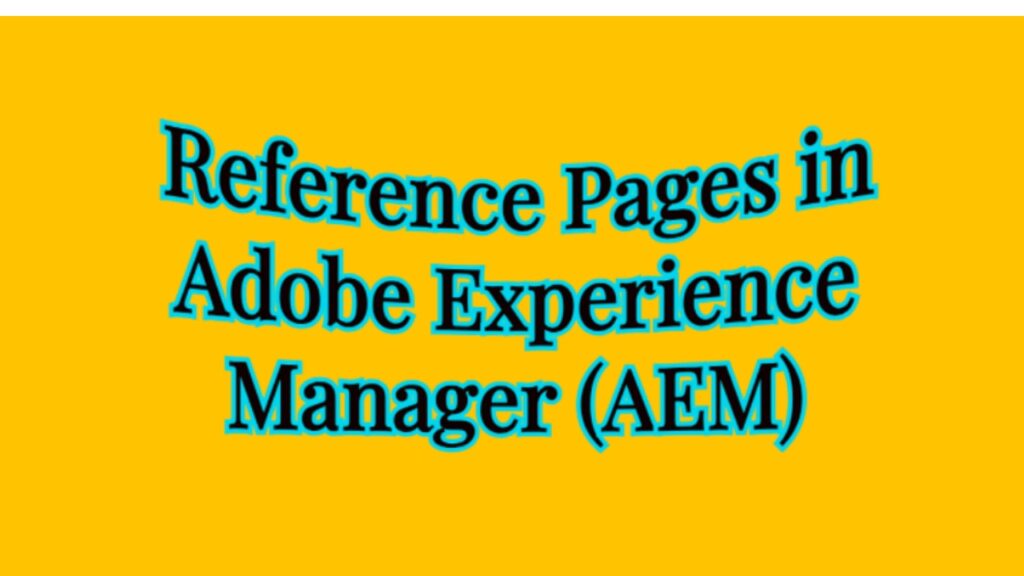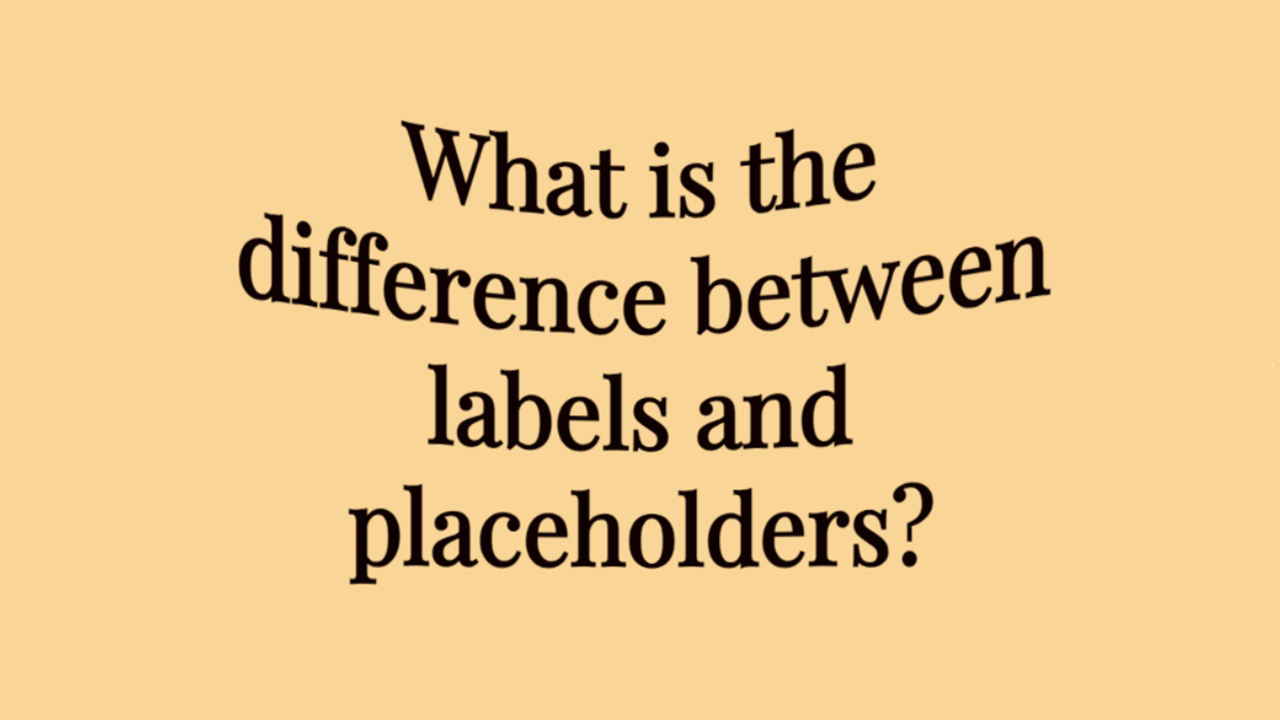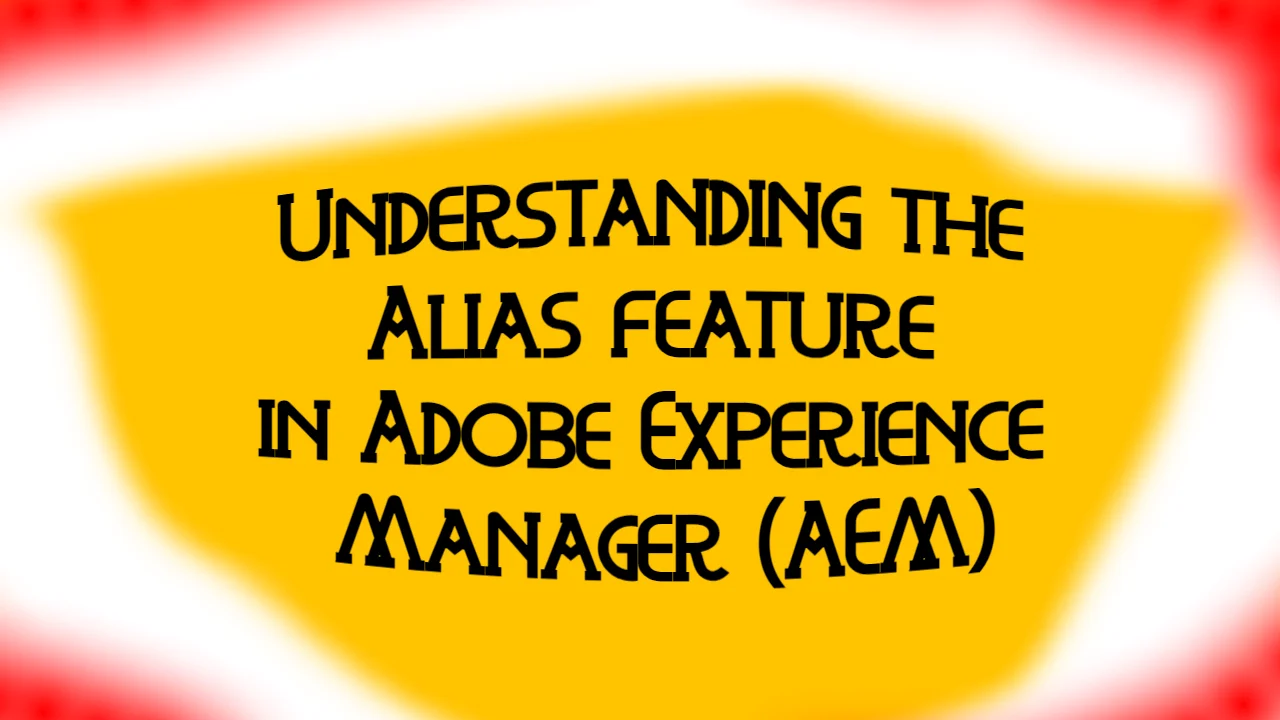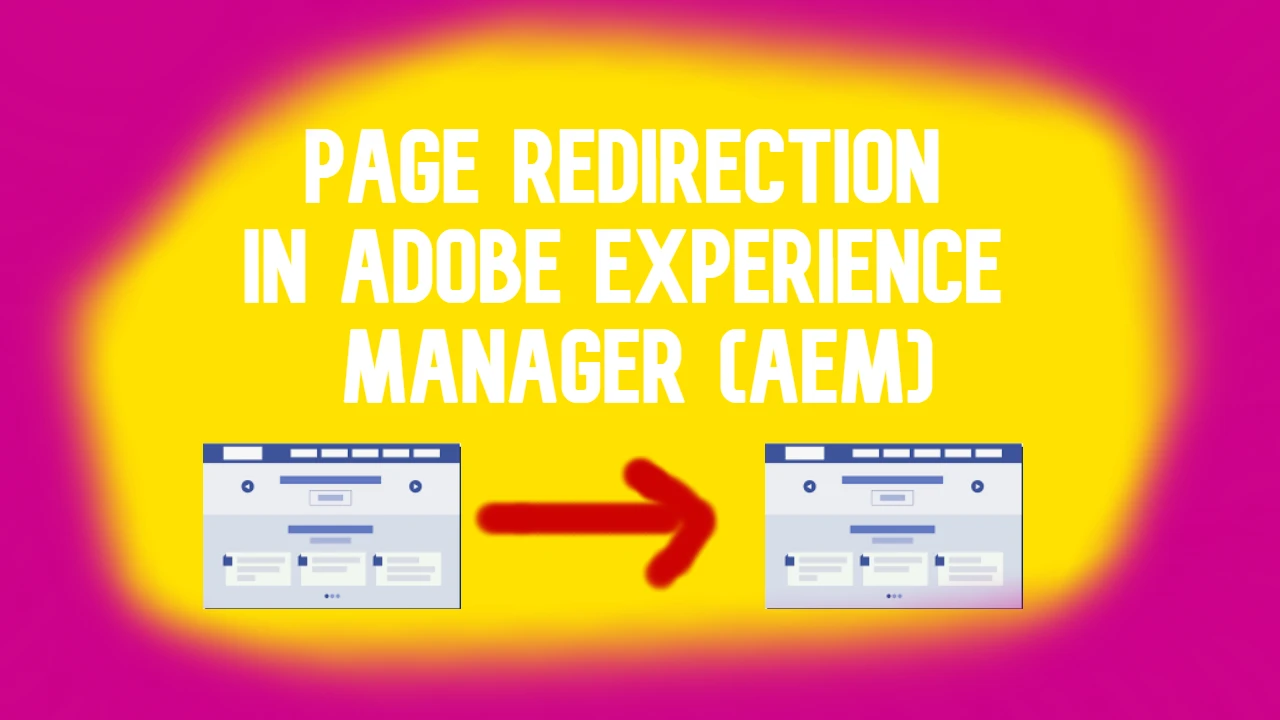Reference pages, particularly in the context of AEM, are crucial in ensuring that the content is consistent, accurate, and meets the intended design and functional specifications. This blog explores the essential steps and strategies for effectively using reference pages in AEM, highlighting best practices and common challenges developers and content managers face.
What are Reference Pages in AEM?
AEM reference pages are essentially templates or blueprints that guide the development and configuration of new web pages. They serve as benchmarks for consistency in design and functionality across the site. By comparing a current working page to a reference page, developers and content managers can ensure that they adhere to predefined standards and layouts that maintain the brand’s visual and operational integrity.
Identifying the Current Working Page
Accessing the Test Case
To begin with, it is essential to identify the page you are currently working on in AEM. This is usually specified in a test case provided in the related Jira ticket. Accessing this test case is the first step in the process, where you find detailed instructions and the specific page you need to review or modify.
Navigating to the Page Source
Once you have the page details, the next step involves going to either the live page or a staging version of the page and accessing the page source. This can be done by right-clicking on the page and selecting “View Page Source” or simply by using the shortcut Ctrl+U in most browsers.
Using Browser Search Functionality
With the page source open, use the ‘Find’ function (usually accessed with Ctrl+F) and search for the term “currentpage.” This search will direct you to the source code section where the relative link of the current page within AEM is specified. This link is vital as it confirms the exact page within AEM that you are working on and ensures that you reference the correct content and components.
Utilizing Reference Pages and Content Matrix
The Role of Reference Pages
Reference pages are used extensively during the page configuration process. They provide a template or benchmark that dictates the layout and order of components such as images, text, and other multimedia elements. The layout on the reference page should be followed meticulously to ensure consistency across the site.
Understanding the Content Matrix
Alongside the reference page, the Content Matrix is another crucial document. Prepared by the marketing team, it outlines specific content details, including text, images, and links that should appear on the page. The Content Matrix is essential for ensuring that the content meets the marketing team’s specifications and is suitable for localization in the target audience’s language.
Best Practices for Reference Pages in AEM
Maintaining Component Integrity
It is important to note that if a component exists on the reference page but is not included in the Content Matrix, it should still be retained. This ensures that crucial functional elements of the page are preserved, even if they are not highlighted in the current content specifications.
Aligning with the Reference Page
While the Content Matrix might suggest specific preferences, the structural layout and order should align closely with the reference page. This practice helps maintain a uniform user experience across different versions of the site, particularly localized versions.
Regular Updates and Reviews
Regularly update and review reference pages and content matrices to ensure they reflect the latest design standards and content strategies. This alignment is crucial for the ongoing relevance and effectiveness of web pages managed within AEM.
Last words
Reference pages in Adobe Experience Manager are fundamental tools that guide the development and maintenance of web pages. By effectively utilizing reference pages and the Content Matrix, developers and content managers can ensure that the web pages meet the aesthetic and functional requirements and align with strategic marketing goals. Adherence to these tools and practices results in a consistent, engaging user experience that resonates with the target audience while maintaining brand integrity across various locales. With these strategies in place, navigating the complexities of AEM becomes more structured and manageable.