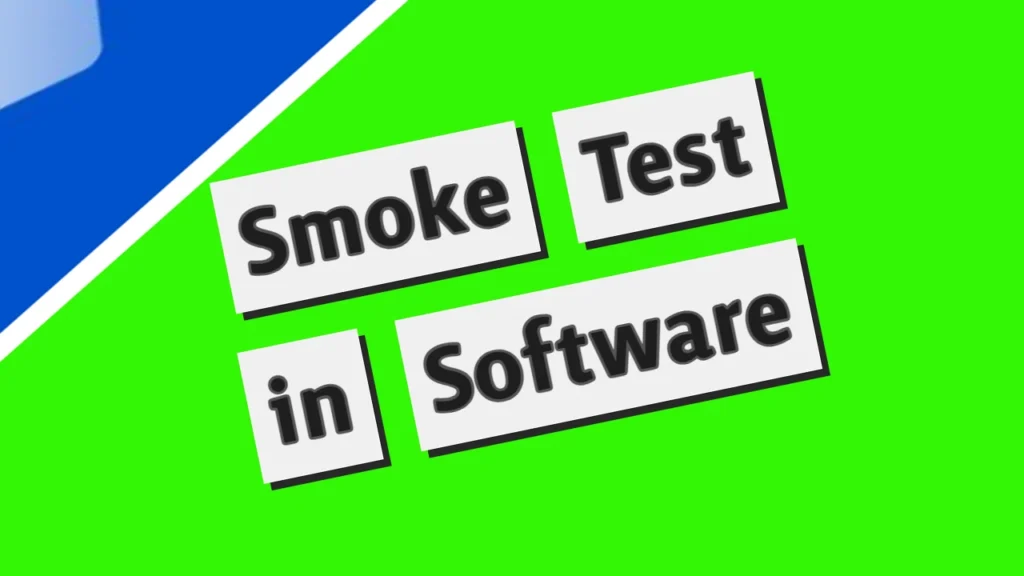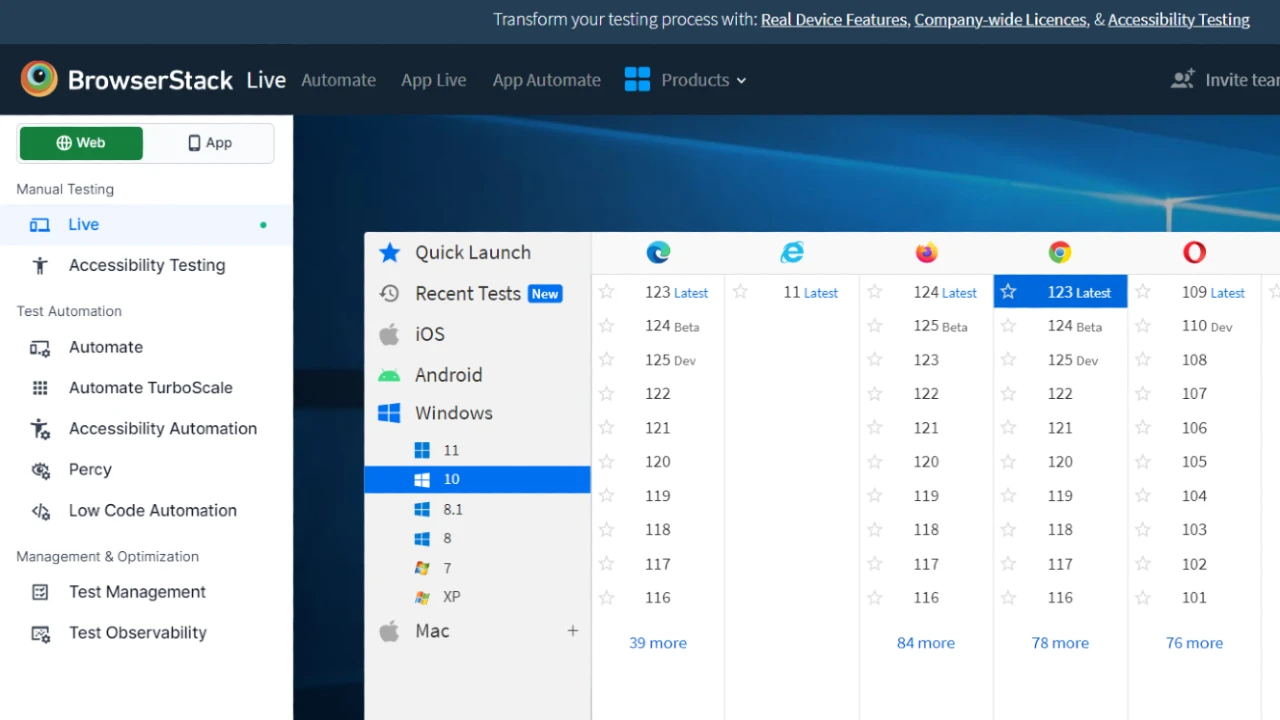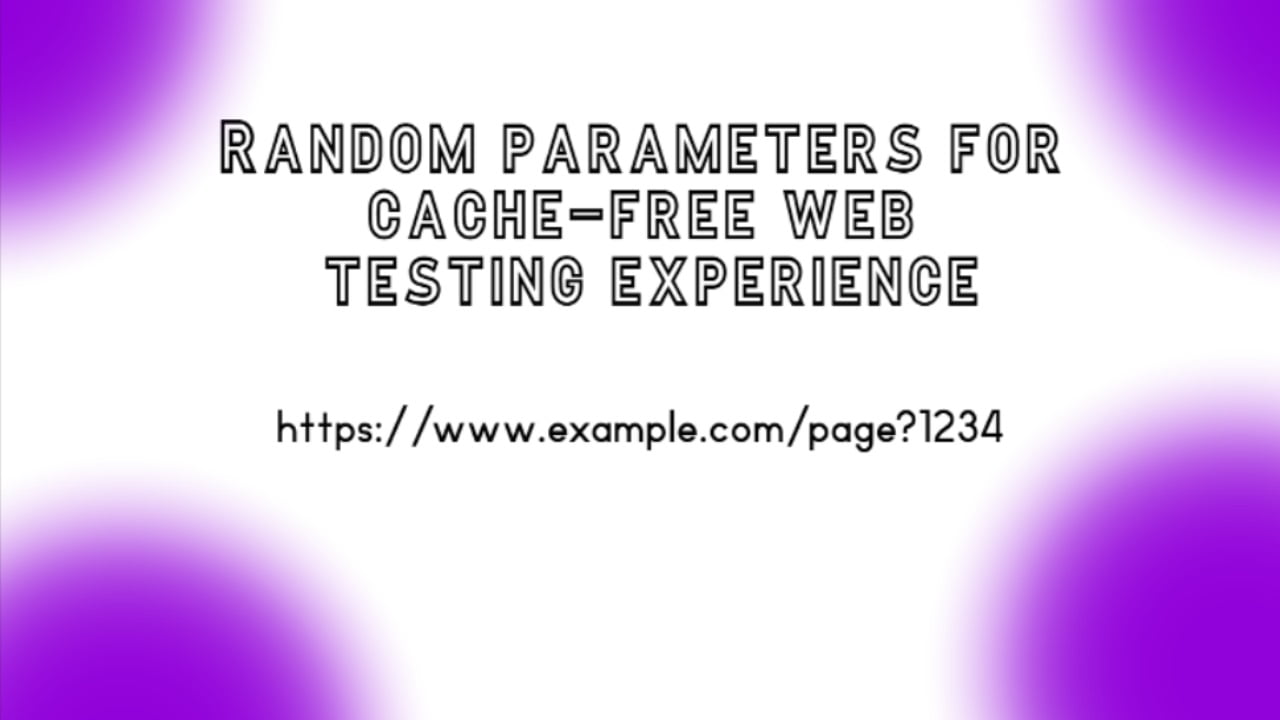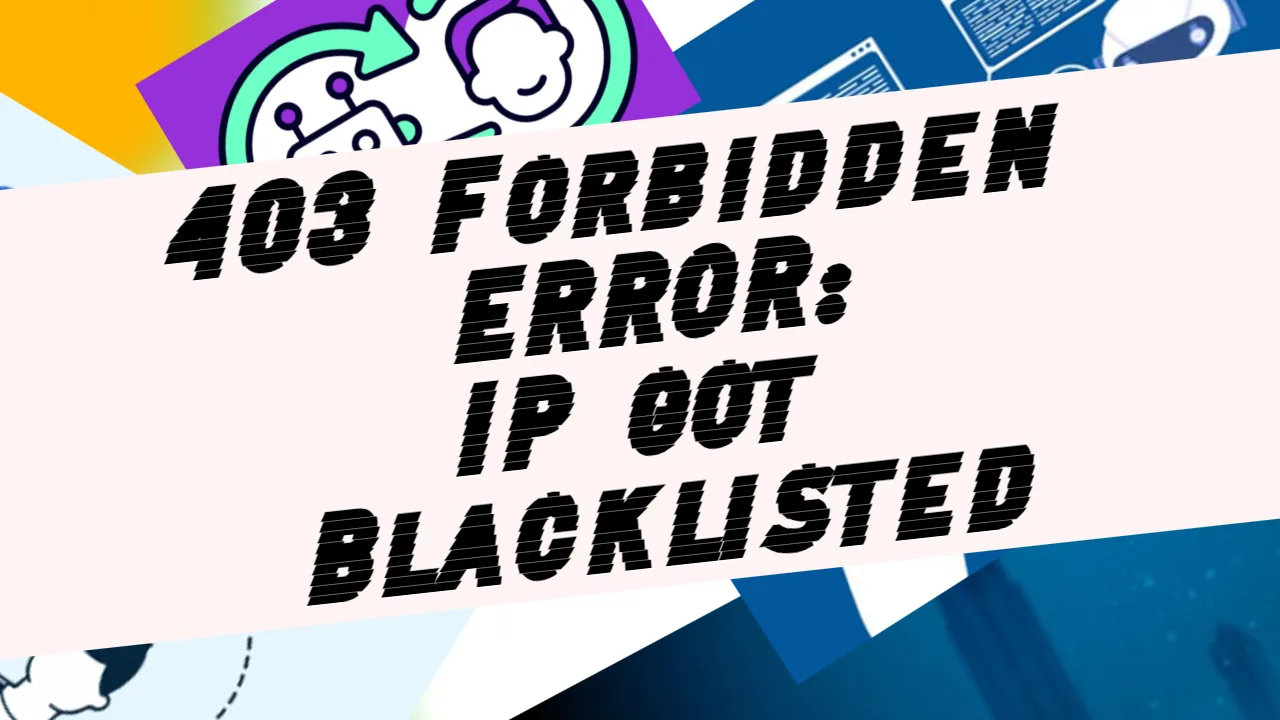We’ll explore smoke testing, why it’s essential, and how it’s applied in software testing. Whether you’re a seasoned QA professional or new to the field, this step-by-step guide will provide actionable insights to implement smoke testing effectively in your projects. I will base this article on my personal experiences working as a Quality Assurance Analyst.
What is Smoke Testing?
Smoke testing, also known as build verification testing (BVT) or sanity testing, is software testing that aims to quickly evaluate whether an application’s most critical functions are working correctly. The term “smoke testing” originated from the electronics industry, where technicians would perform a quick test to check for smoke or signs of fire when powering up a new circuit board. Similarly, in software testing, smoke testing is a preliminary check to detect major issues before proceeding with more comprehensive testing.
The Role of Smoke Testing in Website QA
In the context of website quality assurance, smoke testing serves several important purposes:
- Early Detection of Critical Issues: By focusing on core functionalities, smoke testing helps identify showstopper bugs early in the development cycle, allowing teams to address them promptly.
- Risk Mitigation: Smoke testing quickly assesses a new build or release’s stability, helping mitigate the risk of deploying faulty software to production.
- Efficiency: Smoke testing is fast and efficient, allowing QA teams to quickly validate the integrity of a build without investing significant time and resources.
Step-by-Step Guide to Implementing Smoke Testing for Websites
Step 1: Identify Critical Functionality
Start by identifying the most critical functionalities of the website. These are typically the core features essential for the website to function correctly. Examples include:
- User authentication and registration
- Navigation (links, menus)
- Search functionality
- Form submissions
- Key pages (home page, product/service pages)
Step 2: Develop Smoke Test Cases
Create a set of smoke test cases based on the identified critical functionalities. These test cases should be simple, focused, and cover the basic functionality of each feature. For example:
- Verify that users can log in successfully.
- Confirm that search results are displayed correctly.
- Check that form submissions are processed without errors.
Step 3: Automate Smoke Tests
To streamline the smoke testing process, automate the execution of smoke test cases using a testing framework or automation tool. Automation ensures consistency and repeatability, allowing smoke tests to be run quickly and efficiently after each build or deployment.
At Phillip Morris International, we practice using Cypress for automated testing. For each market, we have prepared test codes that we can run repeatedly, which perfectly fit the needs of a smoke test.
Step 4: Execute Smoke Tests
After a new build or release is deployed to the testing environment, execute the smoke tests to verify the application’s stability. Run the automated smoke tests against the identified critical functionalities and analyze the results.
Step 5: Analyze Results and Report Issues
Analyze the smoke test results to identify any failures or anomalies. If a smoke test fails, it indicates a critical issue that needs immediate attention. Report the issues to the development team, providing detailed information to aid in troubleshooting and resolution.
Step 6: Verify Fixes and Re-run Smoke Tests
After the reported issues are fixed by the development team, verify the fixes by re-running the smoke tests. Ensure that the critical functionalities affected by the problems now pass the smoke tests before proceeding with further testing.
Best Practices for Effective Smoke Testing
- Keep it Simple: Focus on testing the most critical functionalities without getting bogged down by edge cases or secondary features.
- Automate Whenever Possible: Automation increases efficiency and consistency, allowing smoke tests to be run more frequently and reliably.
- Regular Execution: Run smoke tests regularly, ideally after every build or deployment, to catch issues early in the development cycle.
- Document Results: Document the results of smoke tests, including any failures or issues encountered, to facilitate communication and collaboration between teams.
We have made it clear What is a Smoke Test in Software
Smoke testing is a valuable practice in website quality assurance, providing a quick and efficient way to assess the stability of new builds or releases. By following the step-by-step guide and implementing best practices outlined in this article, QA teams can leverage smoke testing to identify critical issues early in the development process, mitigate risks, and ensure their web applications’ overall quality and reliability. Remember, while smoke testing is not exhaustive, it serves as an essential first line of defense in ensuring that websites meet the basic requirements for functionality and usability.