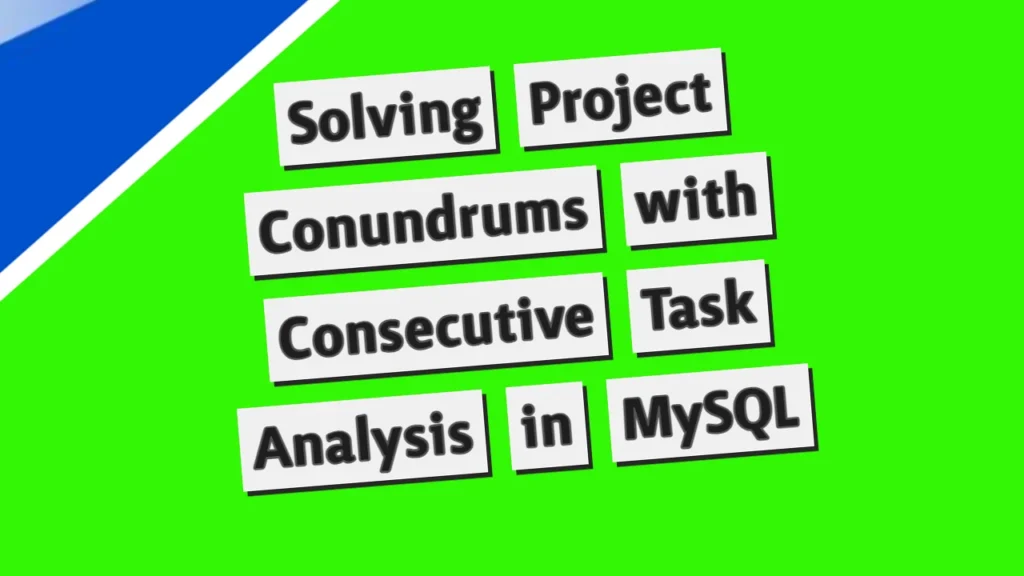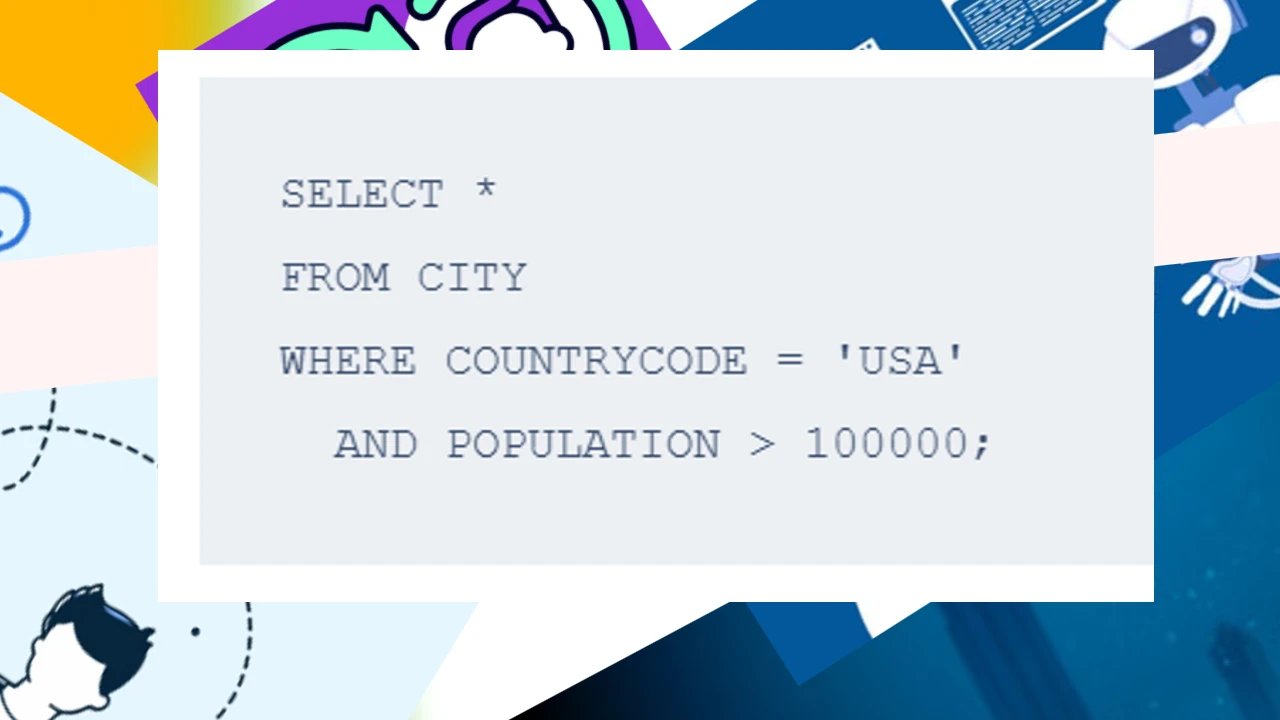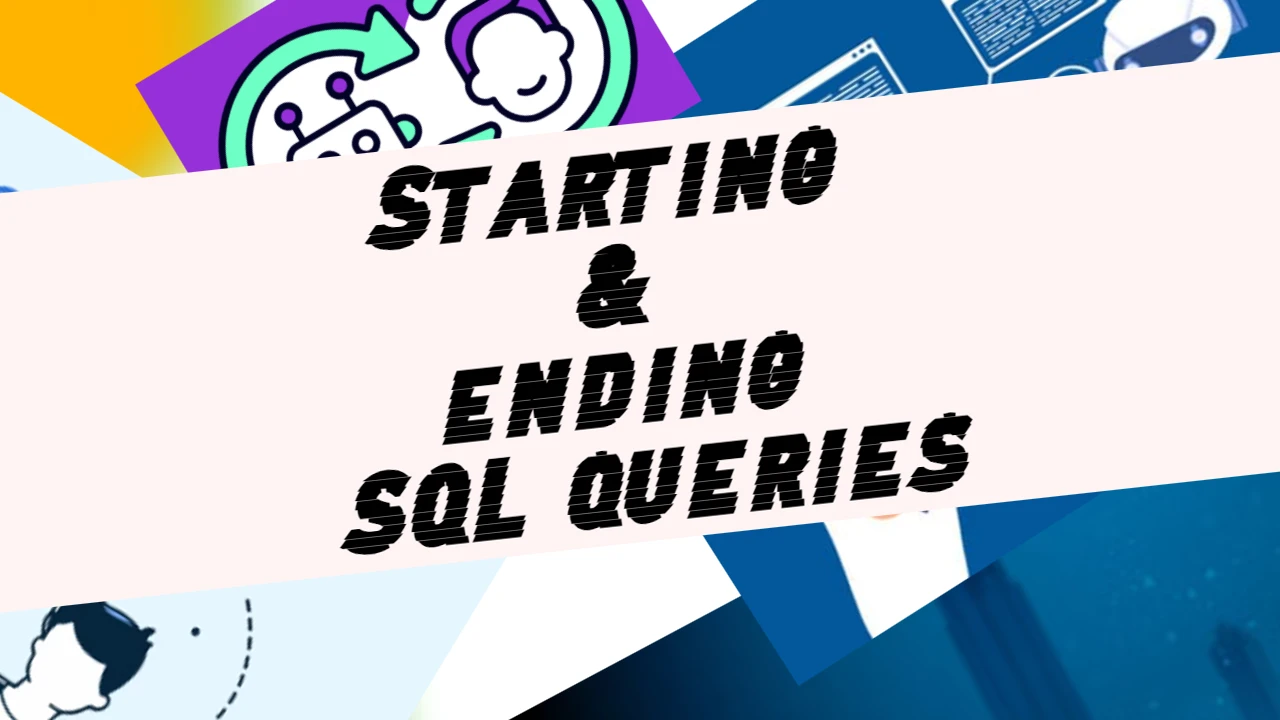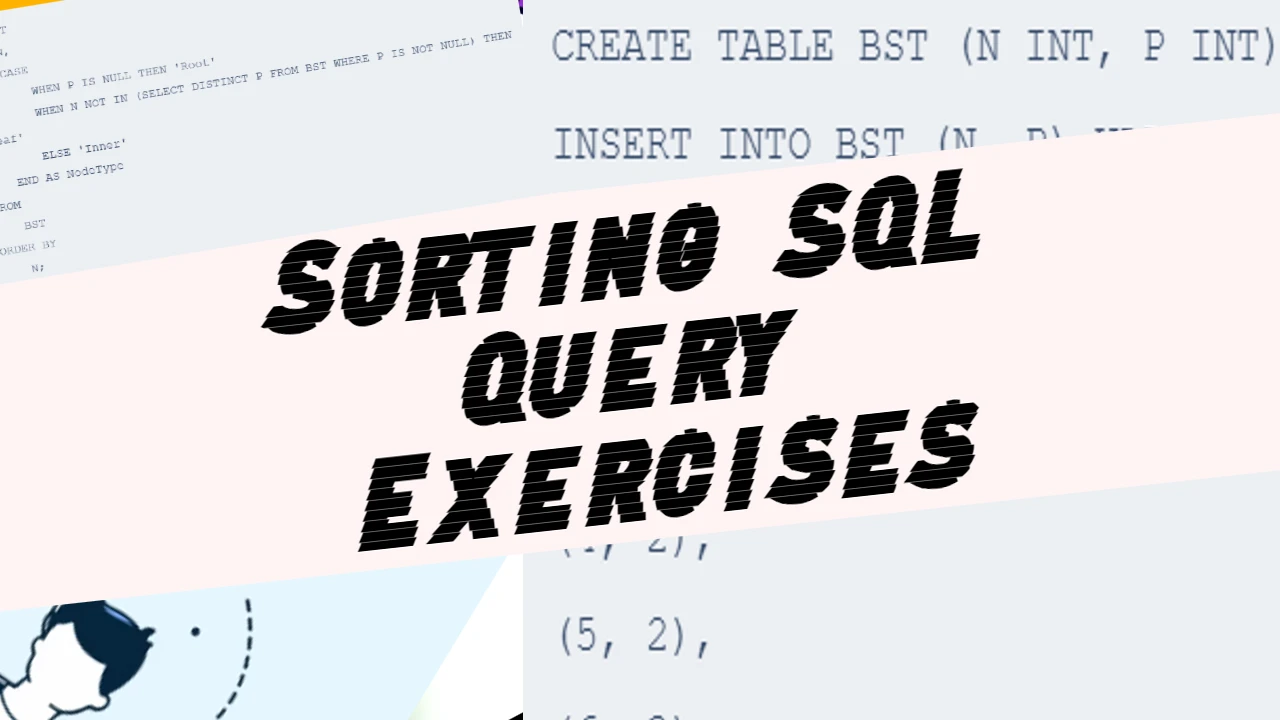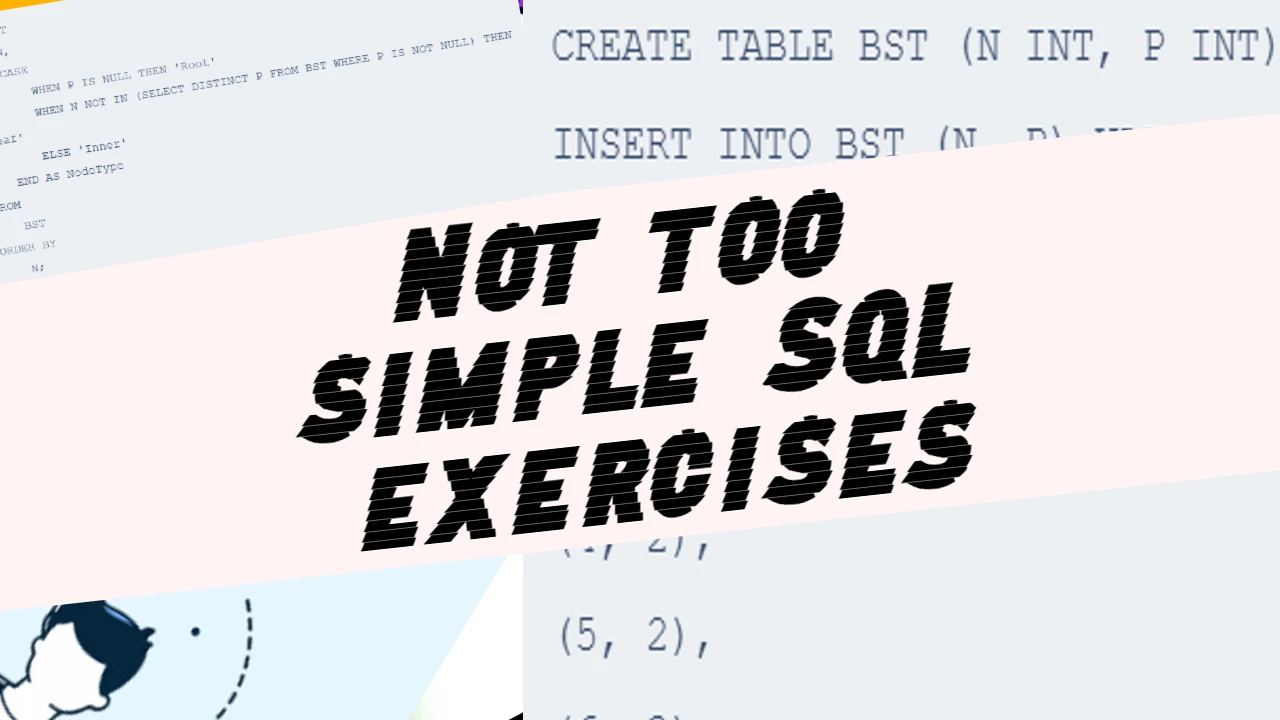The Task
You are given a table, Projects, containing three columns: Task_ID, Start_Date and End_Date. It is guaranteed that the difference between the End_Date and the Start_Date is equal to 1 day for each row in the table.
| Column | Type |
| Task_ID | Integer |
| Start_Date | Date |
| End_Date | Date |
If the End_Date of the tasks are consecutive, then they are part of the same project. Samantha is interested in finding the total number of different projects completed.
Write a query to output the start and end dates of projects listed by the number of days it took to complete the project in ascending order. If there is more than one project that have the same number of completion days, then order by the start date of the project.
Sample Input
| Task_ID | Start_Date | End_Date |
|---|---|---|
| 1 | 2015-10-01 | 2015-10-02 |
| 2 | 2015-10-02 | 2015-10-03 |
| 3 | 2015-10-03 | 2015-10-04 |
| 4 | 2015-10-13 | 2015-10-14 |
| 5 | 2015-10-14 | 2015-10-15 |
| 6 | 2015-10-28 | 2015-10-29 |
| 7 | 2015-10-30 | 2015-10-31 |
Sample Output
2015-10-28 2015-10-29
2015-10-30 2015-10-31
2015-10-13 2015-10-15
2015-10-01 2015-10-04
Explanation
The example describes following four projects:
- Project 1: Tasks 1, 2 and 3 are completed on consecutive days, so these are part of the project. Thus start date of project is 2015-10-01 and end date is 2015-10-04, so it took 3 days to complete the project.
- Project 2: Tasks 4 and 5 are completed on consecutive days, so these are part of the project. Thus, the start date of project is 2015-10-13 and end date is 2015-10-15, so it took 2 days to complete the project.
- Project 3: Only task 6 is part of the project. Thus, the start date of project is 2015-10-28 and end date is 2015-10-29, so it took 1 day to complete the project.
- Project 4: Only task 7 is part of the project. Thus, the start date of project is 2015-10-30 and end date is 2015-10-31, so it took 1 day to complete the project.
Let’s solve this task with MySQL
To solve this problem, we need to group consecutive tasks into projects and then determine the start and end dates of each project. We’ll also calculate the duration of each project and sort the results as specified.
Here’s how we can do this in MySQL:
- Identify Consecutive Tasks: We can use the
DATEDIFFfunction to check if tasks are consecutive by comparing each task’s start date with the previous task’s end date. - Assign Project Numbers: We can use a variable to assign a project number to consecutive tasks.
- Calculate Project Duration: For each project, calculate the duration by finding the difference between the end date and the start date.
- Sort Results: Finally, sort the projects by duration and start date.
Here is the SQL query to achieve this:
SELECT MIN(Start_Date) AS Project_Start_Date,
MAX(End_Date) AS Project_End_Date
FROM (
SELECT Task_ID, Start_Date, End_Date,
@project_id := IF(Start_Date = @prev_end_date, @project_id, @project_id + 1) AS Project_ID,
@prev_end_date := End_Date
FROM Projects,
(SELECT @project_id := 0, @prev_end_date := NULL) AS vars
ORDER BY Start_Date
) AS grouped_projects
GROUP BY Project_ID
ORDER BY DATEDIFF(MAX(End_Date), MIN(Start_Date)) ASC, MIN(Start_Date) ASC;Explanation:
- Initialize Variables: We initialize two user-defined variables,
@project_idand@prev_end_date, to keep track of the current project number and the end date of the previous task, respectively. - Assign Project IDs: Using a conditional statement, we check if the current task’s start date is the same as the previous task’s end date. If they are the same, the task is part of the current project. Otherwise, we increment the project number.
- Group by Project ID: We then group tasks by their assigned project IDs.
- Calculate and Sort: Finally, we calculate the start and end dates for each project and sort the results by the duration of the project and the start date.
This query ensures that all consecutive tasks are grouped correctly into projects, and the projects are output in the desired order.