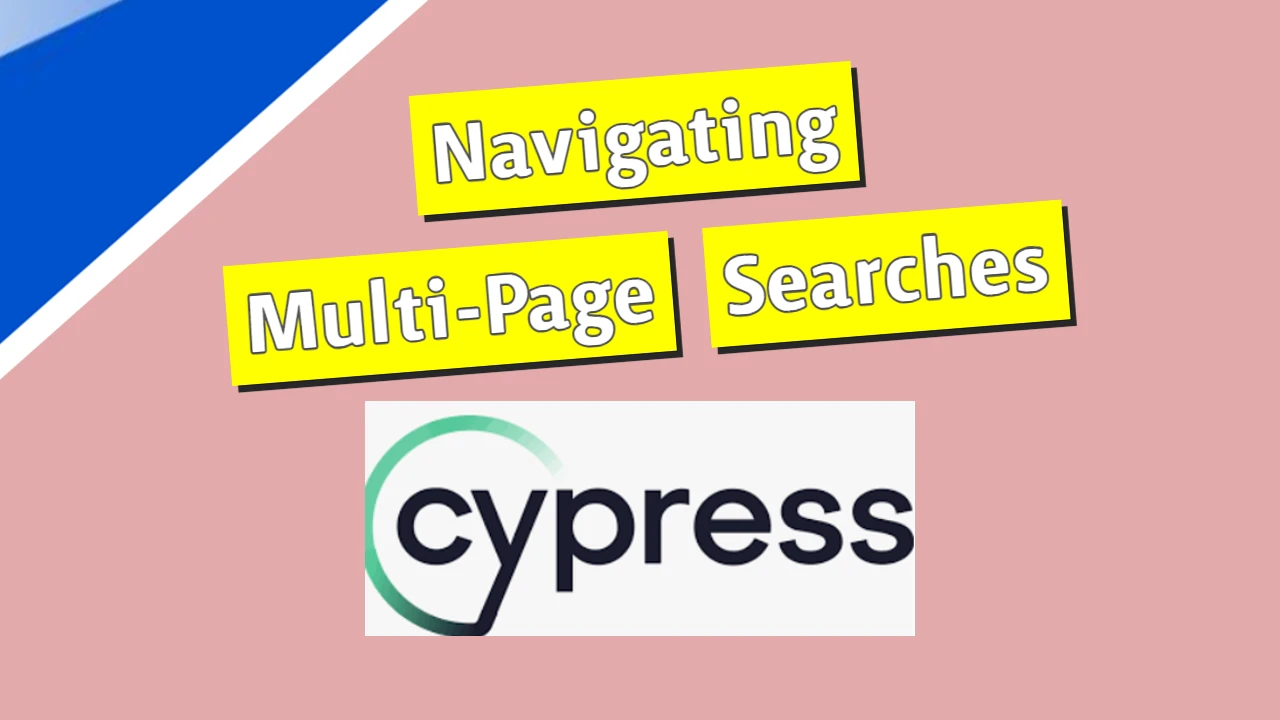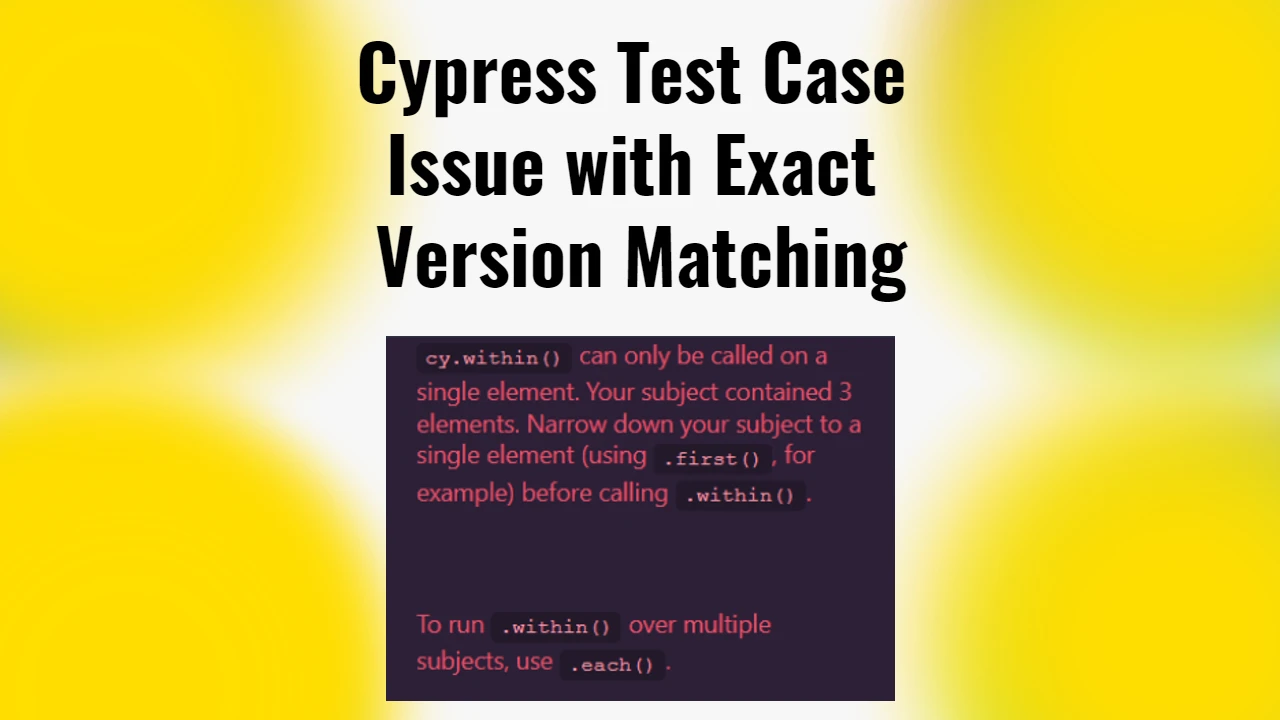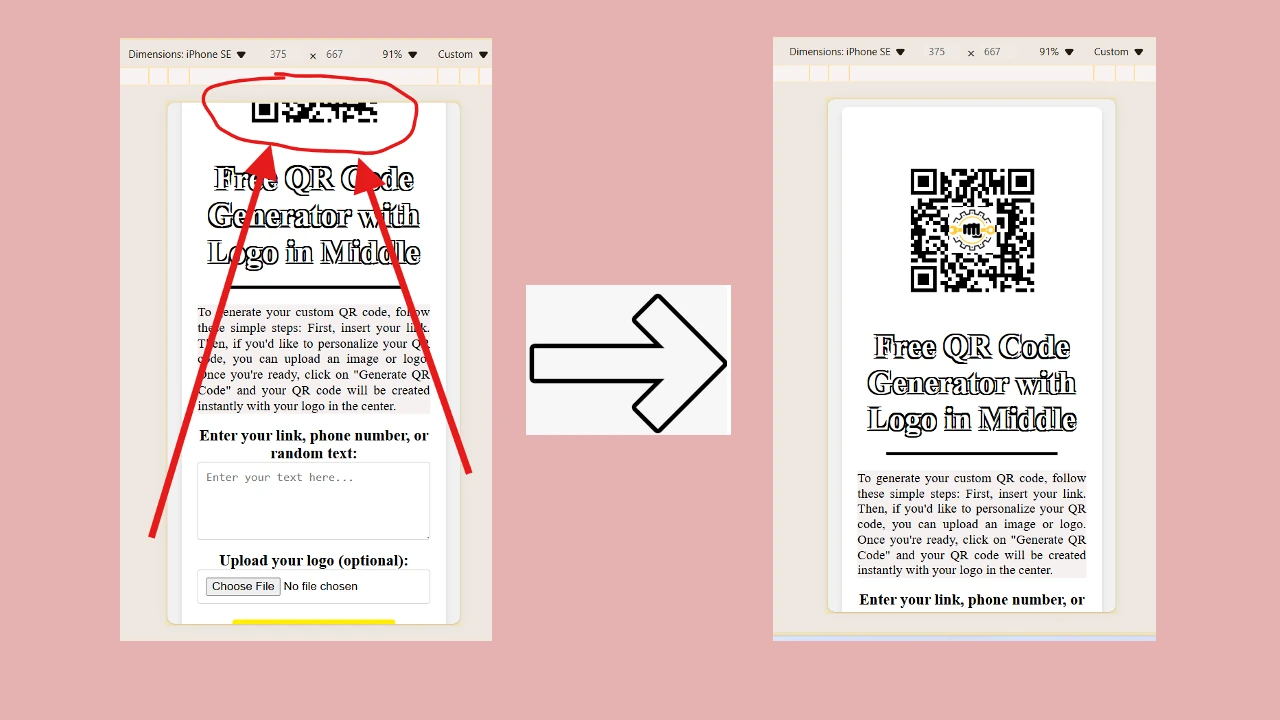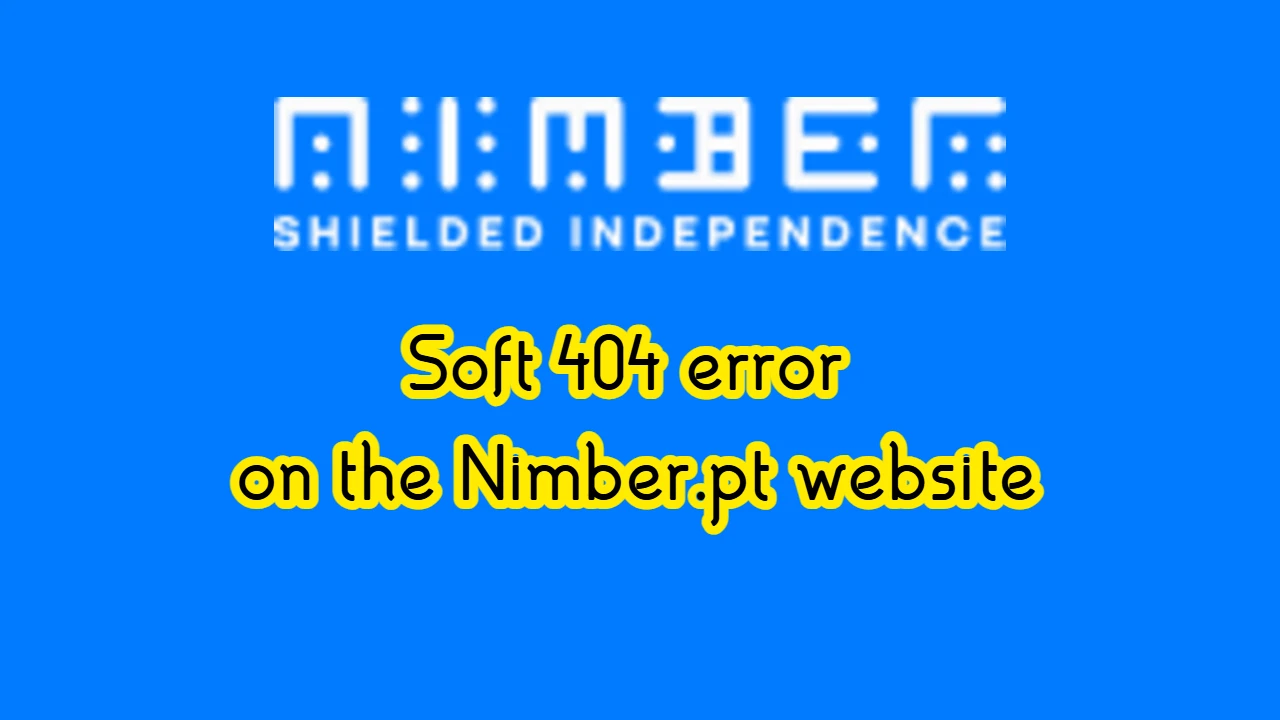I decided to take a look at the website of a new company I found recently, called HireBus. The site seems pretty well put together, so it was a bit tricky to spot any issues that might need some attention. However, after a quick look, I did spot something that the HireBus team might want to address. The issue popped up on this page:
https://hirebus.com/category/uncategorized/
The HireBus.com website uses only this one category page under which all of the post articles are set. That’s all okay. The actual issue with the page is regarding its responsiveness.
Defect examples:
Here you may see how it looks like on desktop when you reduce the zooming to 25%. Items and text are absolutely not aligned.

Here you may see a clear example of bad responsiveness on mobile devices:

I don’t wanna get in little details, I guess its pretty clear that the page should be better aligned. Still, let me single out a few things that should be taken into account:
- Full-Width Display on Desktop: The page content spans the entire width of the browser window without appropriate margins or padding, leading to a stretched appearance that can be hard to read.
- The layout on mobile devices is all messed up. Elements are overlapping or not lined up right, which means you have to scroll sideways. This really makes it hard to use and read. From what I noticed, this is the only page on the site that has this horizontal scrolling issue in portrait mode. Since it seems like the horizontal scroll wasn’t intended, it’s definitely a defect.
Potential Causes for these issues:
- CSS Styling: There may be missing or incorrect CSS rules governing the layout for different screen sizes. The absence of media queries or improper use of flexible grid layouts can lead to such issues. If the page has CSS or HTML errors, it may result in poor rendering, making it hard for search engines to correctly parse the content.
- HTML Structure: Improper nesting of elements or missing container elements that enforce layout constraints could contribute to the problem. A poorly structured HTML document could confuse Google’s crawler, reducing the ability of the page to rank effectively.
Why is this an issue?
As much I could see from the SEMRush results, this page doesn’t have any visitors. So now someone could say why does it even matter? This page is probably used only for default post categorization reasons. If we count that this category page won’t be visited by users, we can exclude the possibility of making bad user experience. That’s true!
Still, I have noticed that this page is registered in sitemaps. Check out the following path: https://hirebus.com/category-sitemap.xml
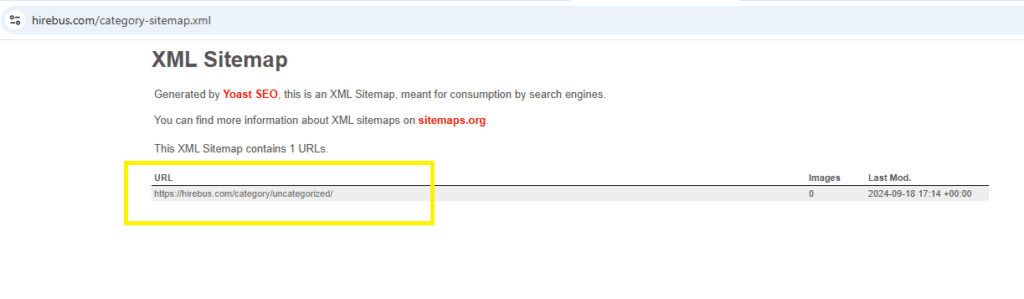
This means that the Search Engines are using this page while estimating how well optimized is the website.
Does This Page’s Low Traffic Save It?
Not entirely. While low traffic means the page might not have a significant impact on your site-wide SEO metrics, the following risks remain:
- Crawling and Indexing Signals: Including low-quality pages in your sitemap signals to Google that some parts of your site may not meet quality standards.
- Domain-Level SEO Impact: If multiple pages have similar issues, they could cumulatively harm the overall reputation of your domain in Google’s eyes.
The impact of a stretched desktop layout isn’t super severe. While it won’t directly harm your SEO rankings, it can mess with user experience (UX). Google tends to favor pages that provide a solid UX, and if users leave quickly because the content is hard to read or looks off, it could hurt your bounce rate and dwell time—both of which play a role in rankings. We’ve already set aside the importance of this page in terms of user experience.
Still, the impact of the broken mobile layout on the optimization evaluation is huge. Let me explain it in two points:
- Mobile-First Indexing: Google now crawls and indexes websites primarily based on their mobile version. If the page looks broken or requires horizontal scrolling on mobile, it can be flagged as not mobile-friendly in Google’s algorithm.
- Google Search Console Warnings: If Google detects that the page is not mobile-friendly, it might show warnings in Search Console, and this could negatively impact your site’s ranking on mobile search results.
Should You Fix It?
Yes, even if the page has low or no traffic, you should fix it:
- If It’s in the Sitemap: Anything submitted in the sitemap should meet modern web standards for responsiveness and usability.
- To Avoid Google Warnings: Google may flag mobile usability issues, which could hurt your domain authority.
- Future-Proofing: If the page becomes relevant later (e.g., content changes or more users visit it), it’s better to have it already optimized.
What If You Don’t Fix It?
If fixing it is not a priority then I can suggest doing this:
- Remove the page from the sitemap.
- Use the
noindexmeta tag to prevent it from being indexed. - Redirect it to a relevant, well-optimized page if it serves no real purpose.