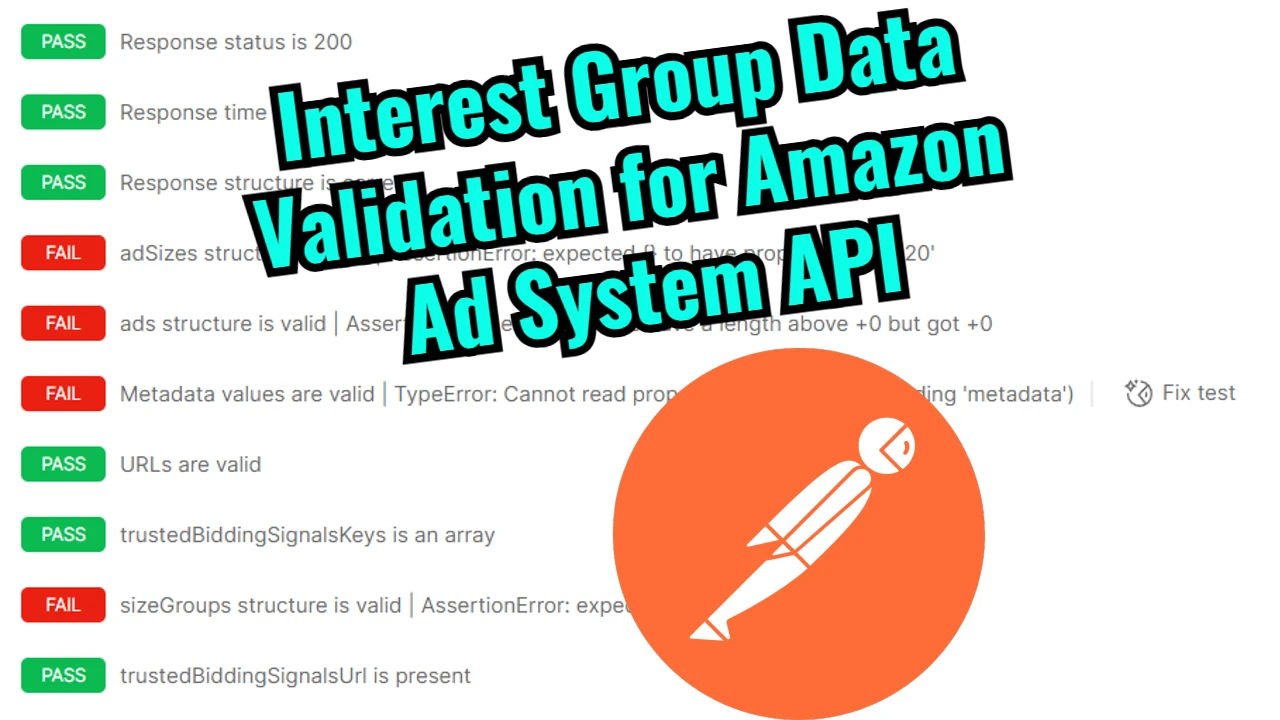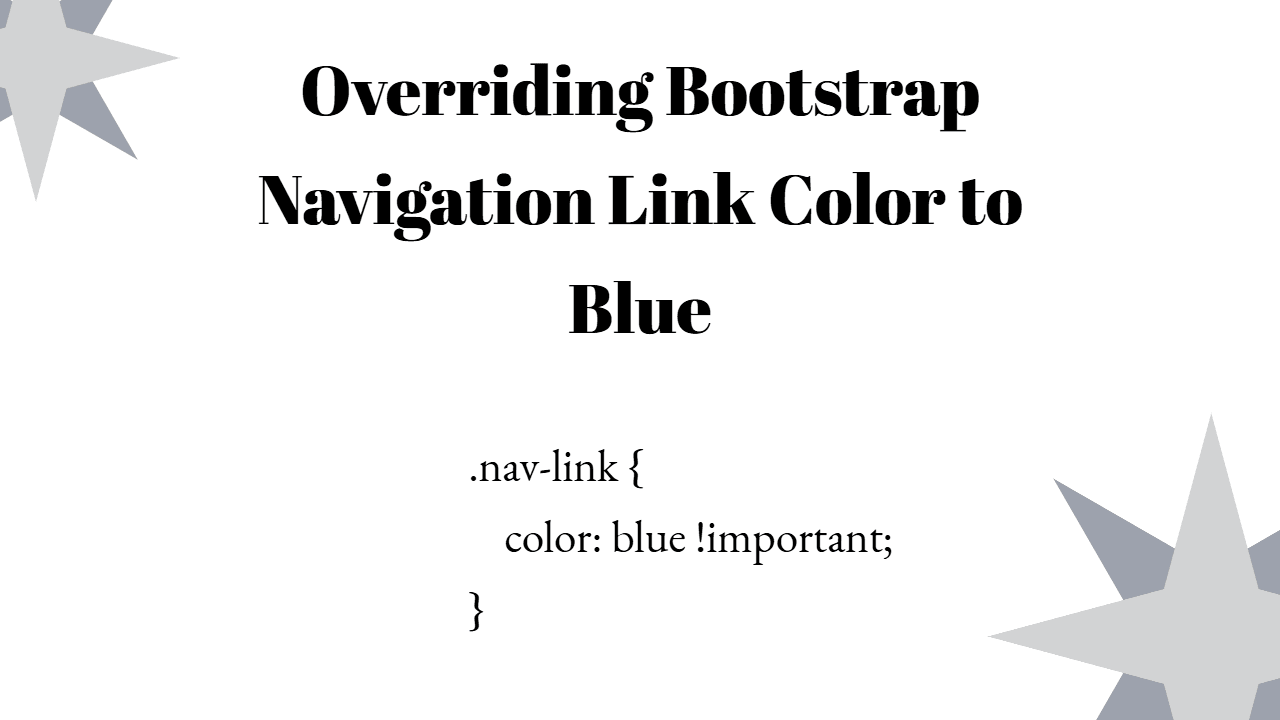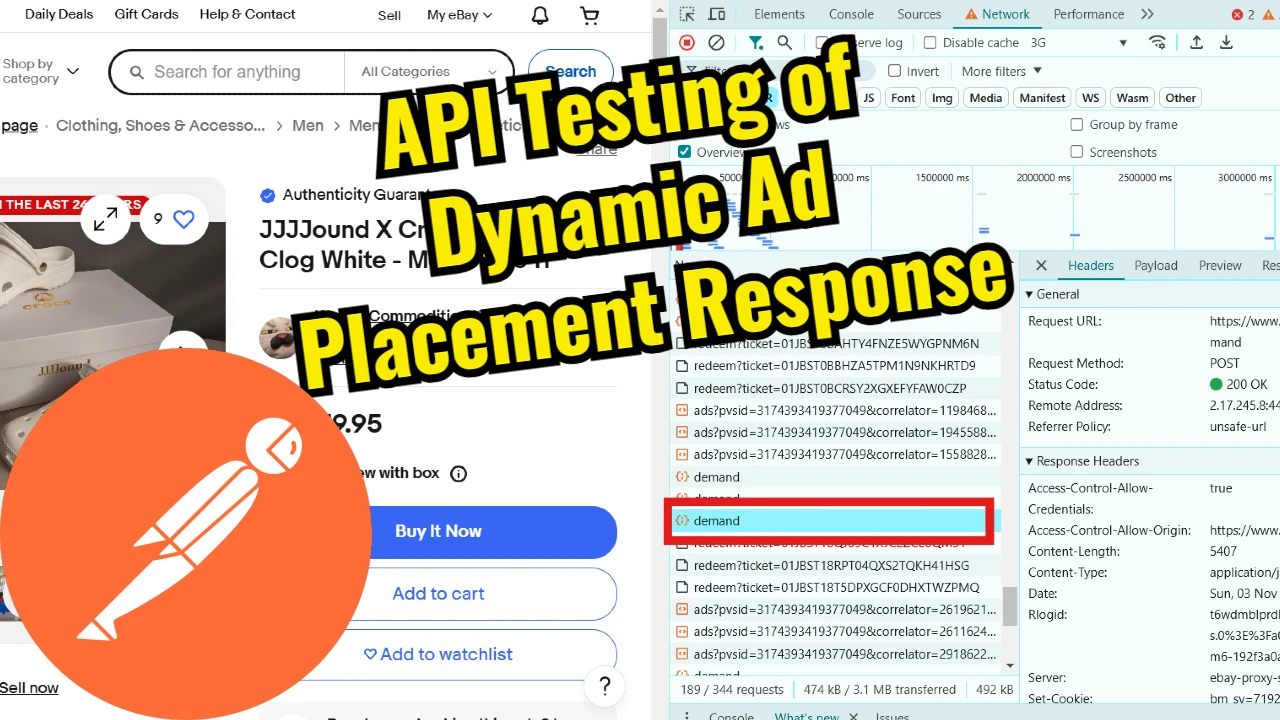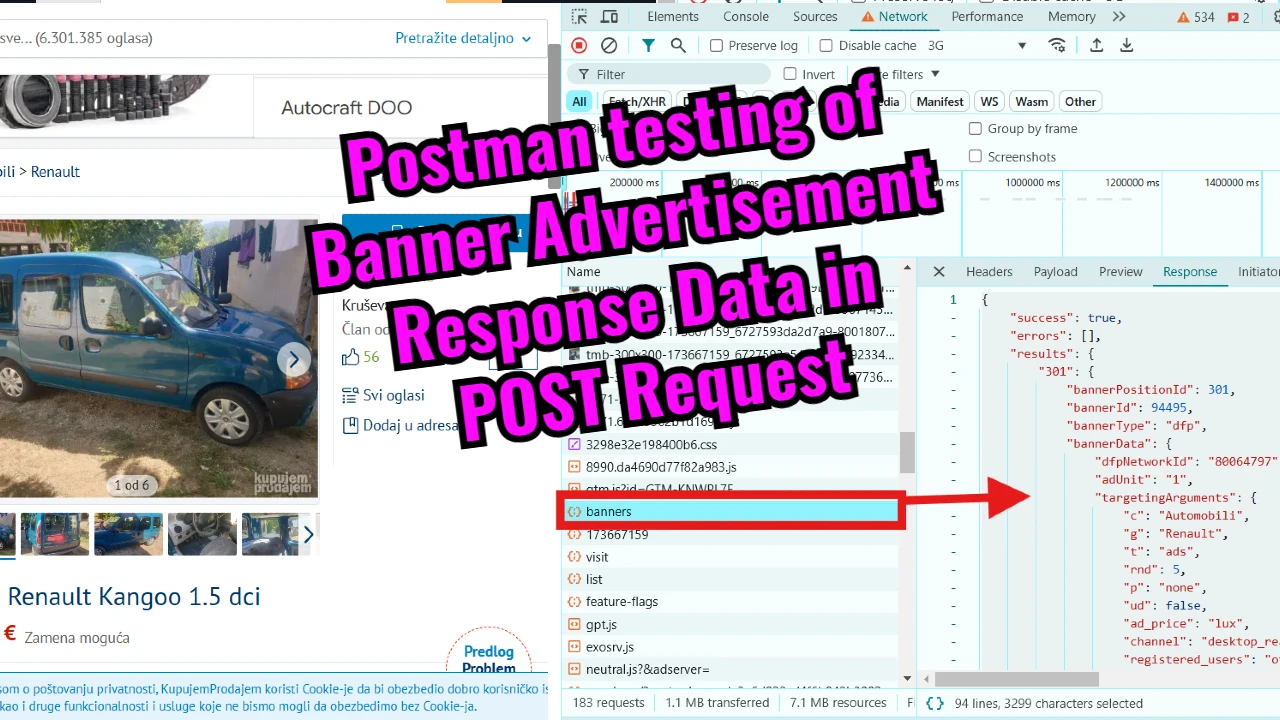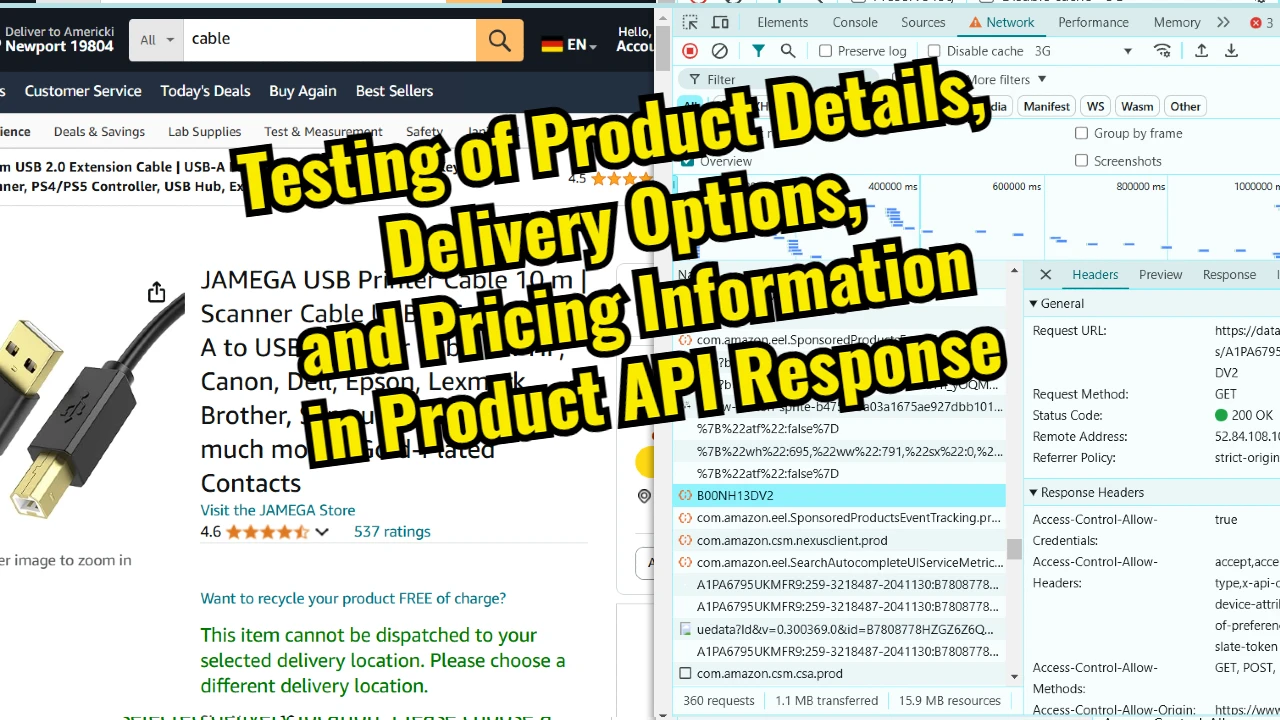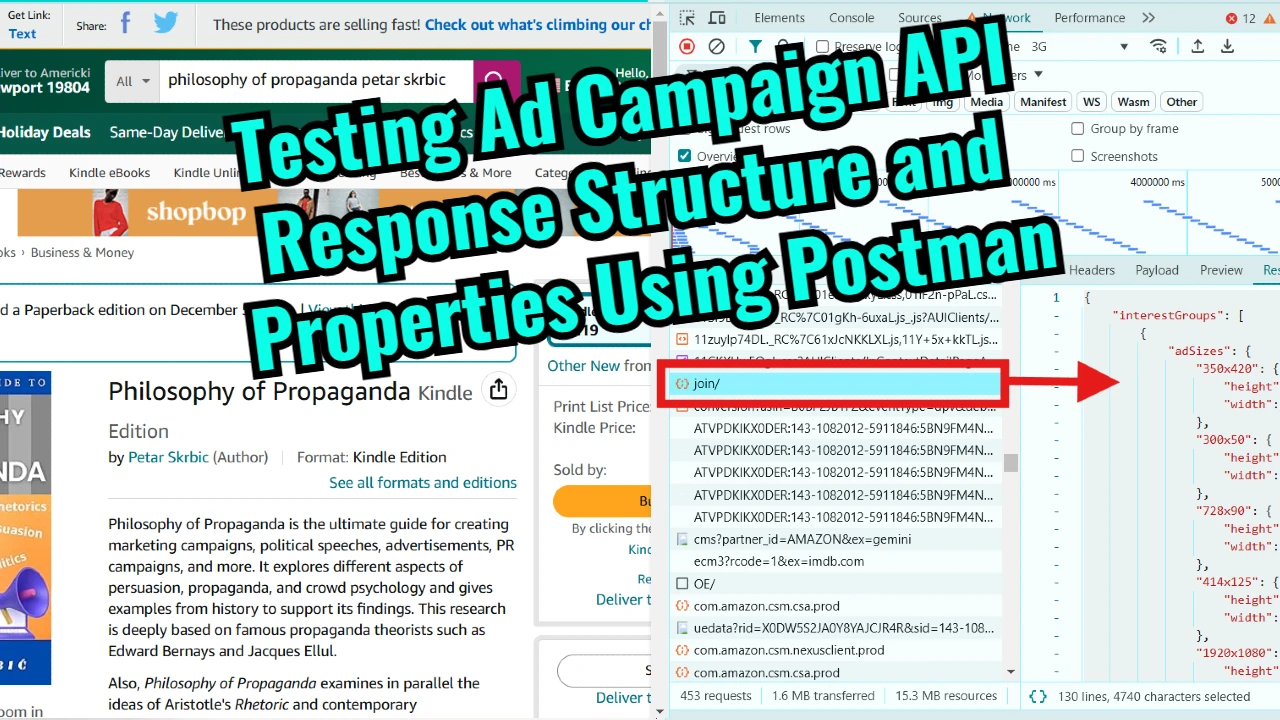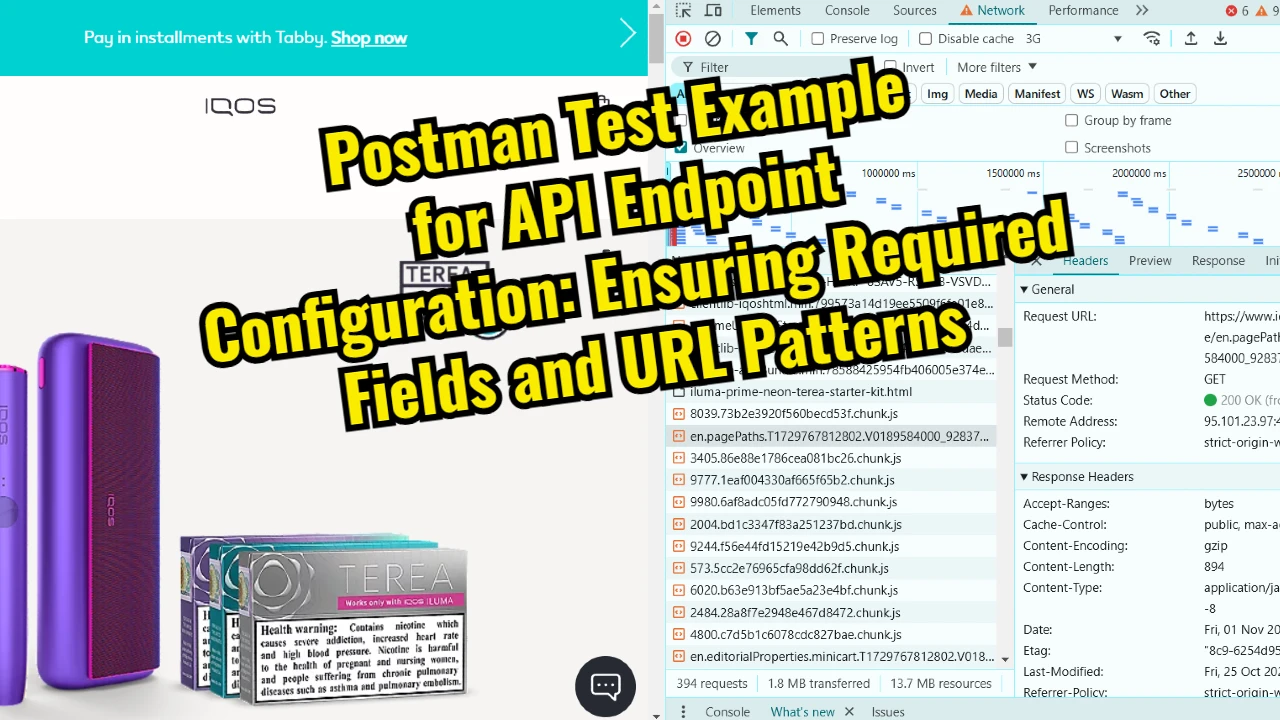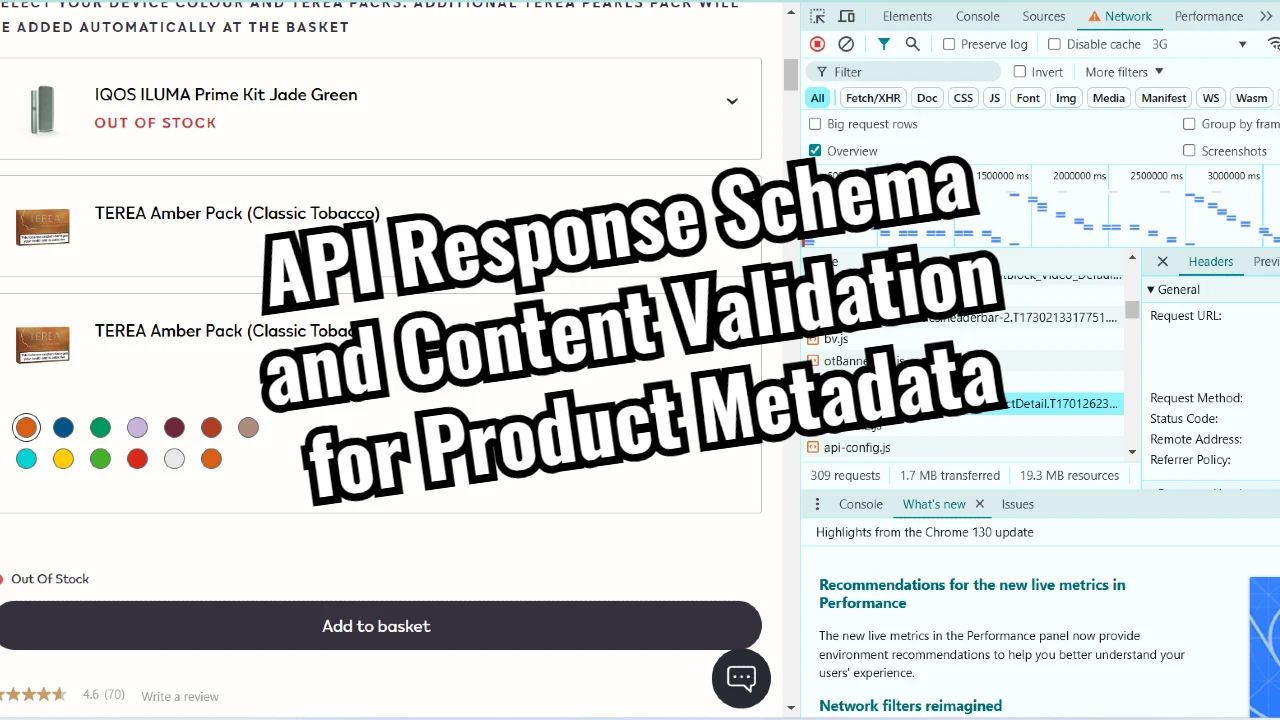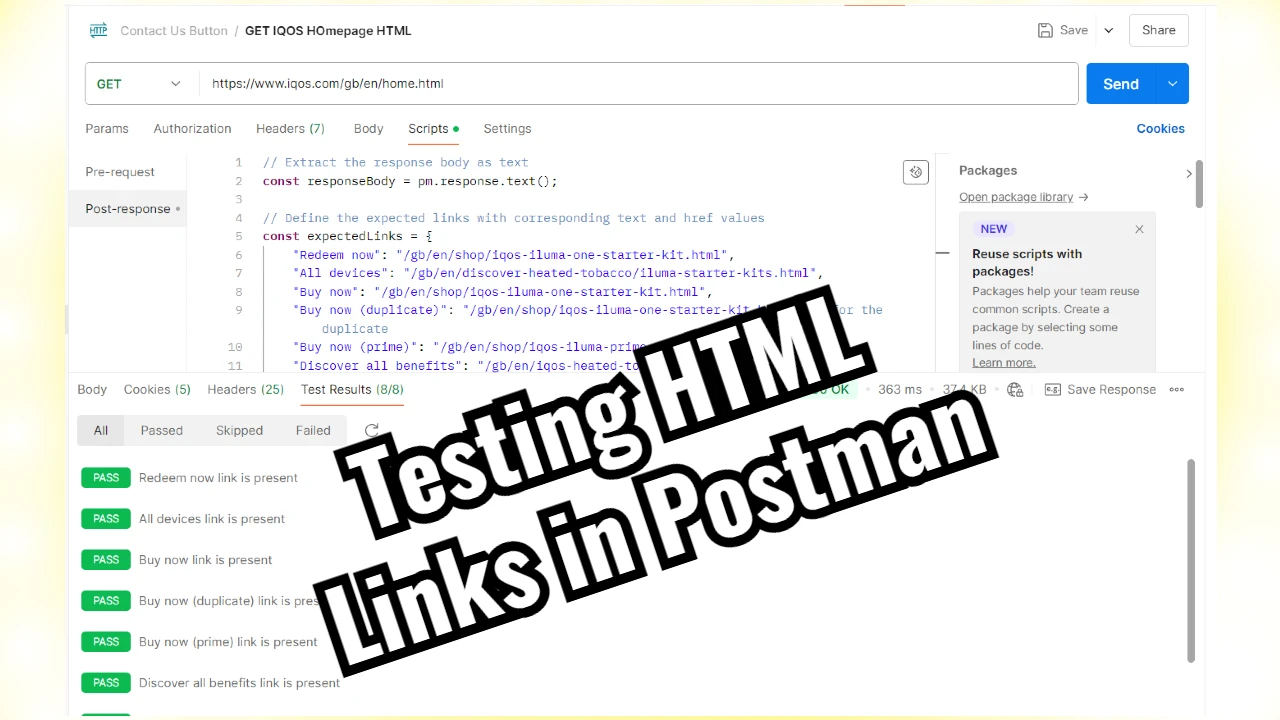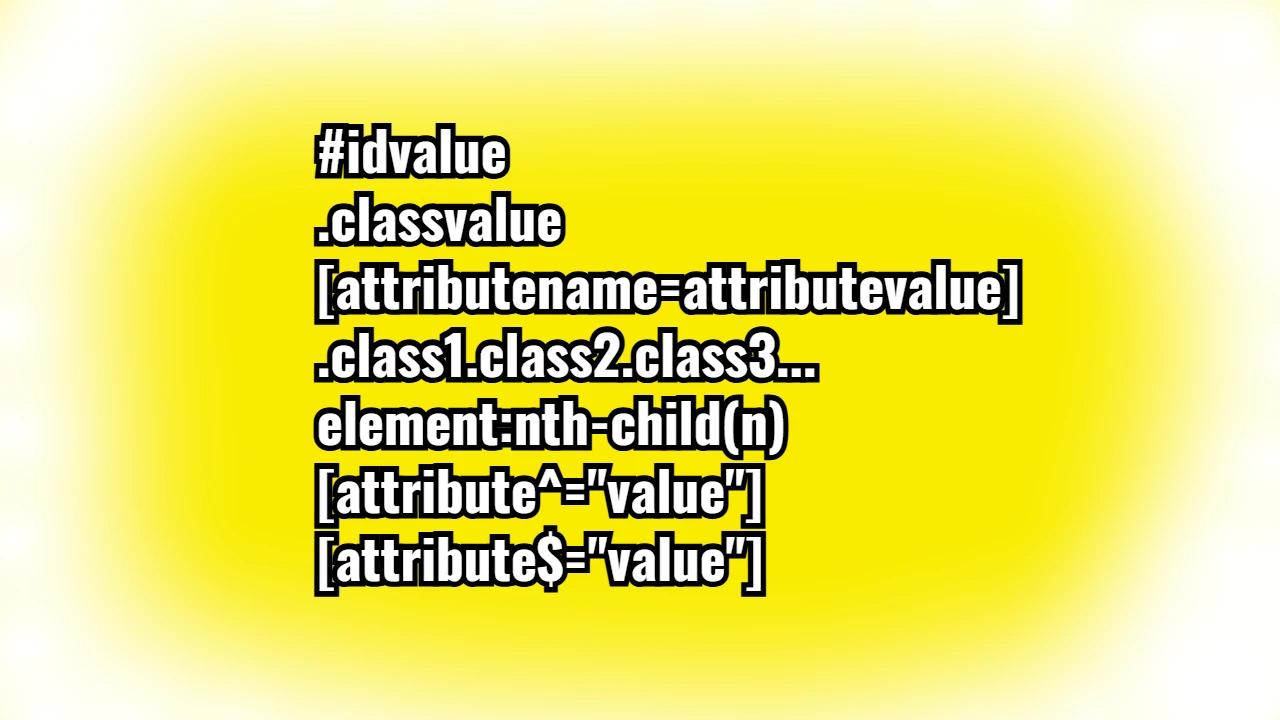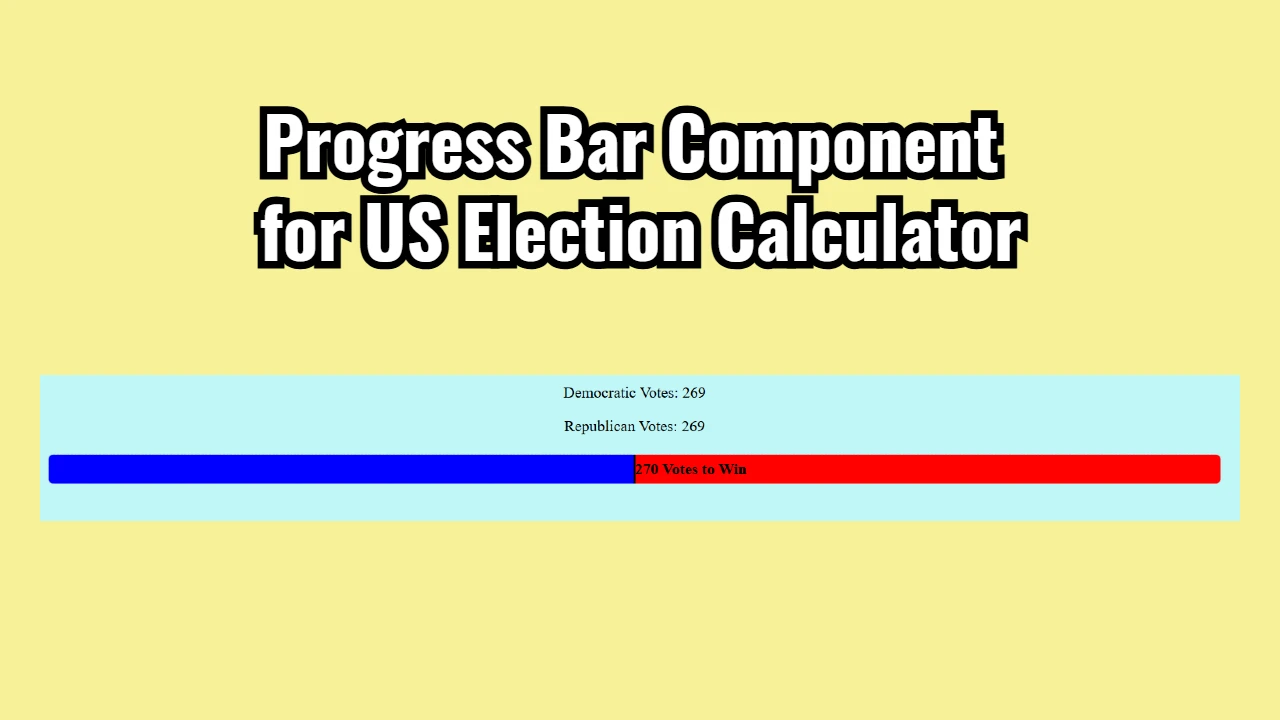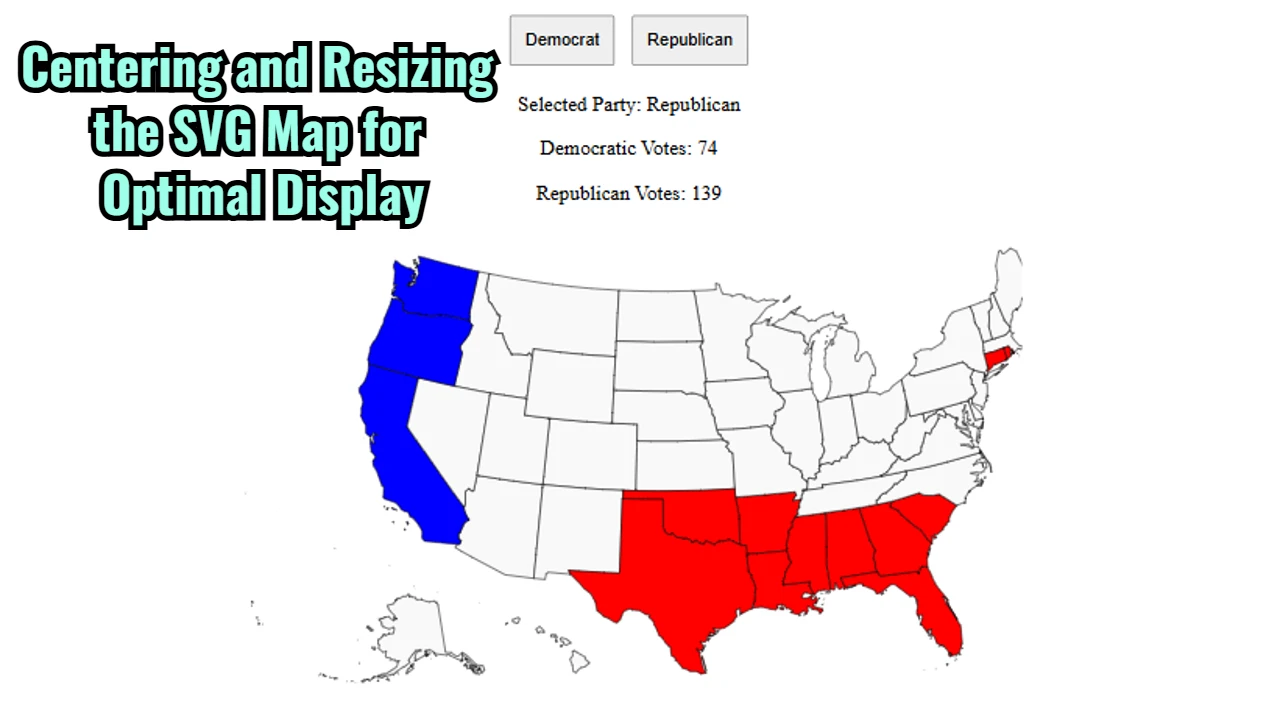Postman Test Results Analysis: Interest Group Data Validation for Amazon Ad System API
I’ve recently run a Postman test suite on an API response related to our interest group data structure. This suite […]
Postman Test Results Analysis: Interest Group Data Validation for Amazon Ad System API Read More »