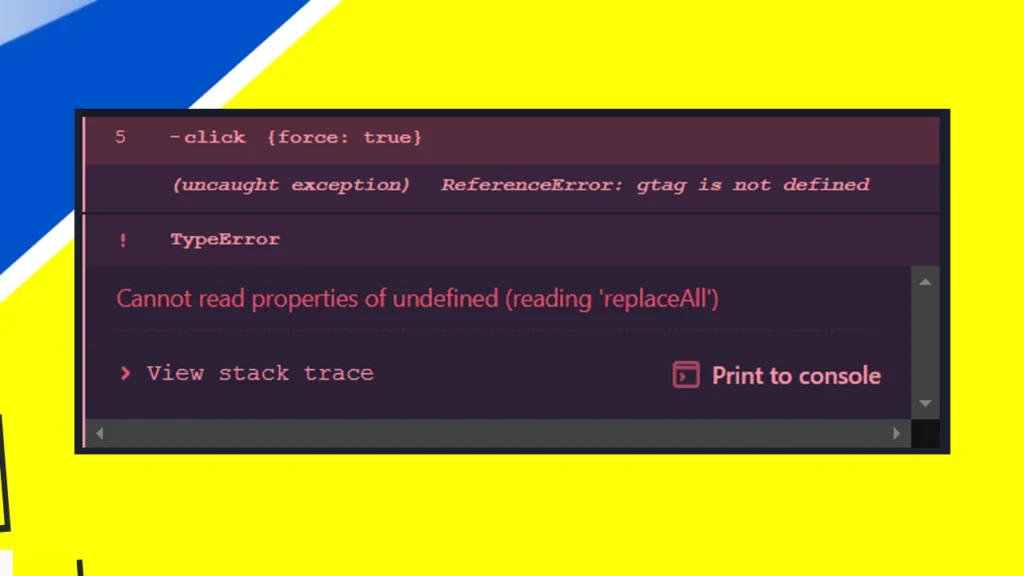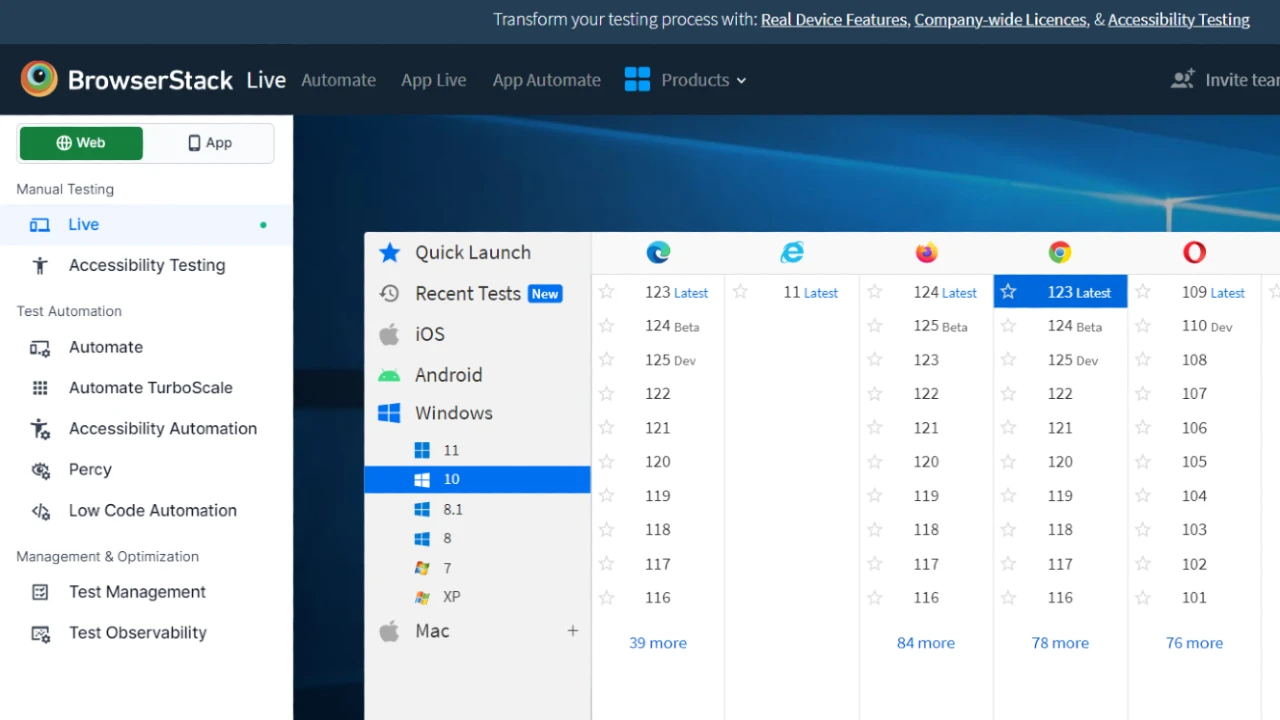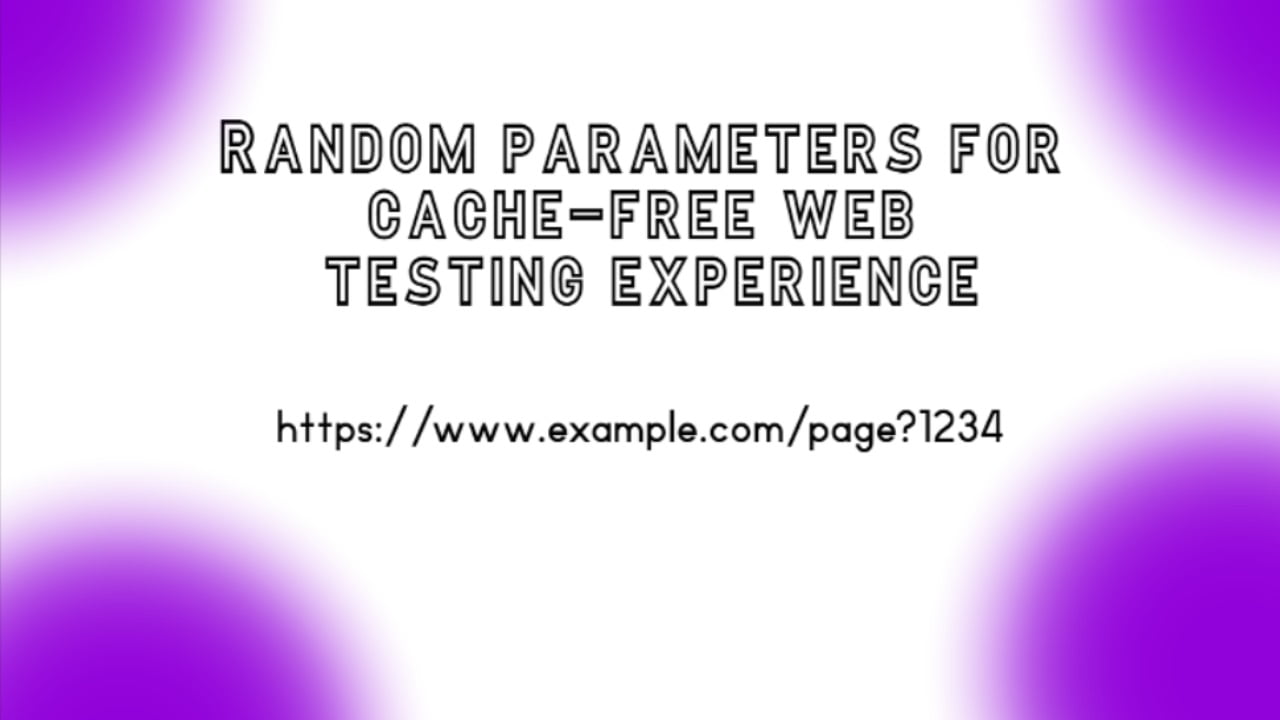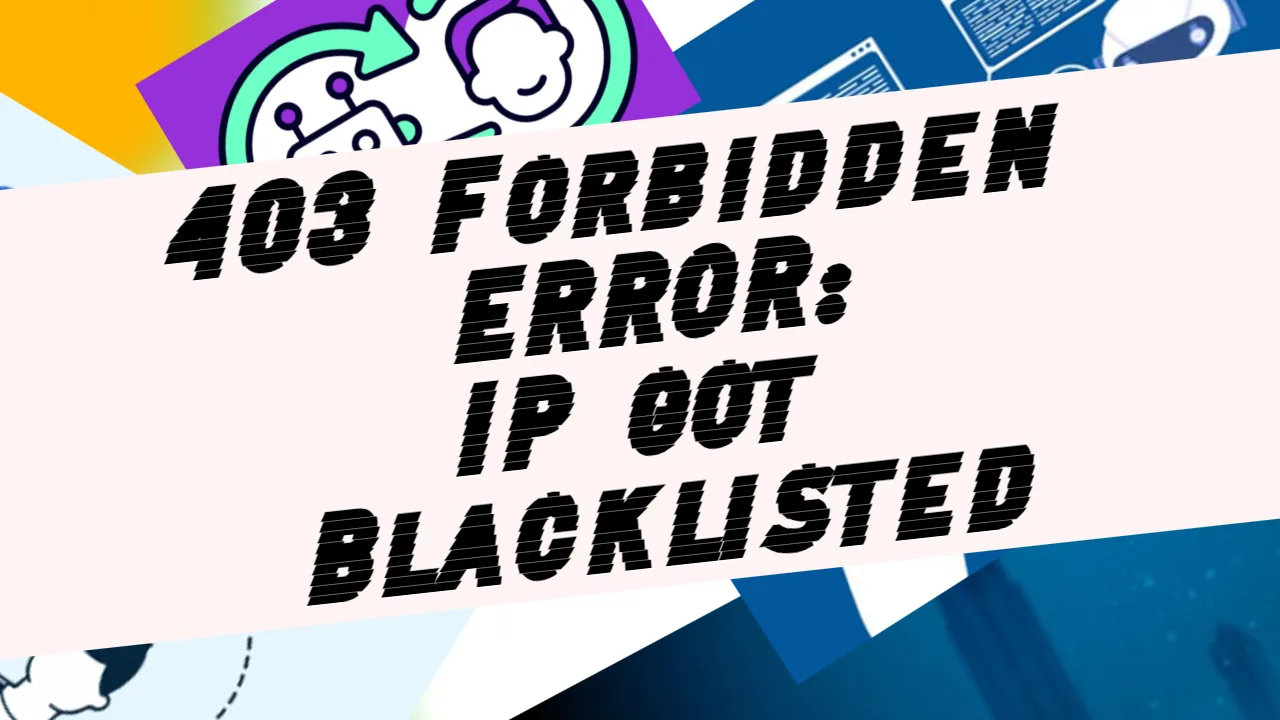When running Cypress tests, encountering errors like “ReferenceError: gtag is not defined” can be frustrating, especially when they originate from the application rather than the test code. This article will explore why this error occurs, its implications, and how to handle it effectively within your Cypress test suite.
Comprehending the Cypress Error
The error message “ReferenceError: gtag is not defined” typically indicates that the JavaScript environment where your application runs is attempting to access a variable or function named gtag that hasn’t been defined or loaded at the time of execution. This often happens with third-party libraries or scripts that are expected to be loaded externally, such as Google Analytics tags (gtag.js).
Such errors can cause test failures in Cypress tests, even if they don’t affect the functionality being directly tested. Cypress, by default, treats any unhandled exceptions as test failures to ensure comprehensive error reporting.
The Solution
To prevent Cypress tests from failing due to uncaught exceptions like “ReferenceError: gtag is not defined,” we can employ a strategic approach using Cypress’s event handling capabilities. Here’s how you can implement a solution:
Understanding Cypress.once('uncaught:exception'): Cypress provides an event handler designed to intercept uncaught exceptions during test execution. By using, we can define a callback function that Cypress will invoke whenever such an exception occurs.
Implementation: To prevent Cypress tests from failing due to gtag or similar errors, add the following code at the beginning of your Cypress test file or within a beforeEach block: javascript
Cypress.once('uncaught:exception', (err, runnable) => {
return false;
})This snippet instructs Cypress to ignore any uncaught exceptions encountered during the test execution, effectively allowing your tests to continue running even if gtag or similar variables are not defined.
Another, even better form of this piece of code looks like this:
Cypress.on('uncaught:exception', (err) => {
console.error('Error:', err.message);
return false;
});This one solves the issue when there are multiple events during the testing that triggers the uncaught error.
Implications and Considerations:
Test Integrity: While ignoring such errors allows your tests to proceed without failing on unrelated issues, monitoring Cypress test results closely is crucial. Ensure that ignoring uncaught:exception doesn’t mask critical issues that could affect the application’s functionality.
Application Fix: Remember, this solution addresses the symptom (test failures) rather than the root cause (application errors). Ultimately, resolving ReferenceError: gtag is not defined should involve ensuring that the necessary scripts (gtag.js or equivalent) are correctly loaded and available during application runtime.
Documentation and Further Reading: Cypress provides detailed documentation on handling uncaught exceptions and other error scenarios. Refer to the official Cypress documentation on uncaught exceptions for more insights into managing errors effectively within your test suites.