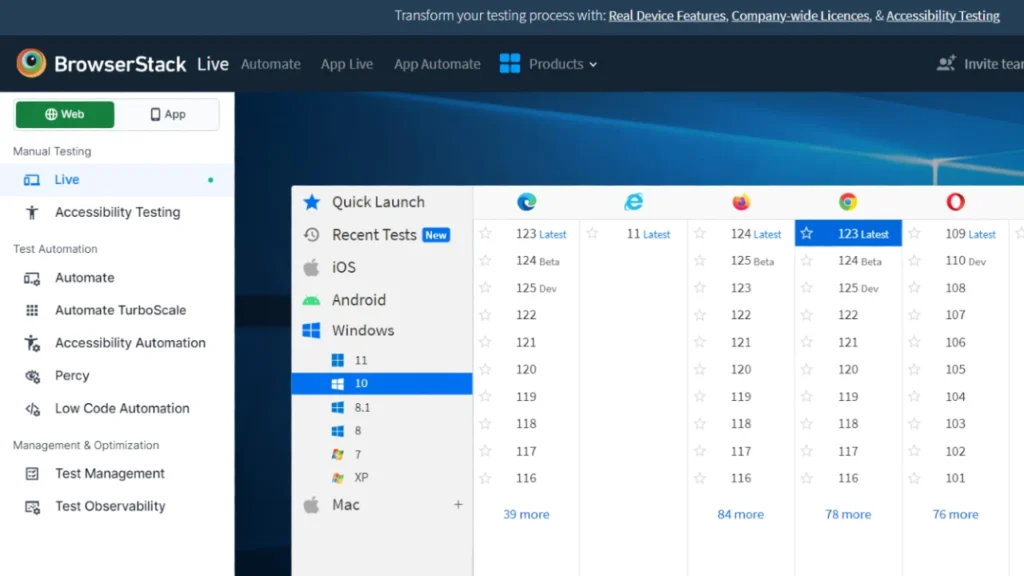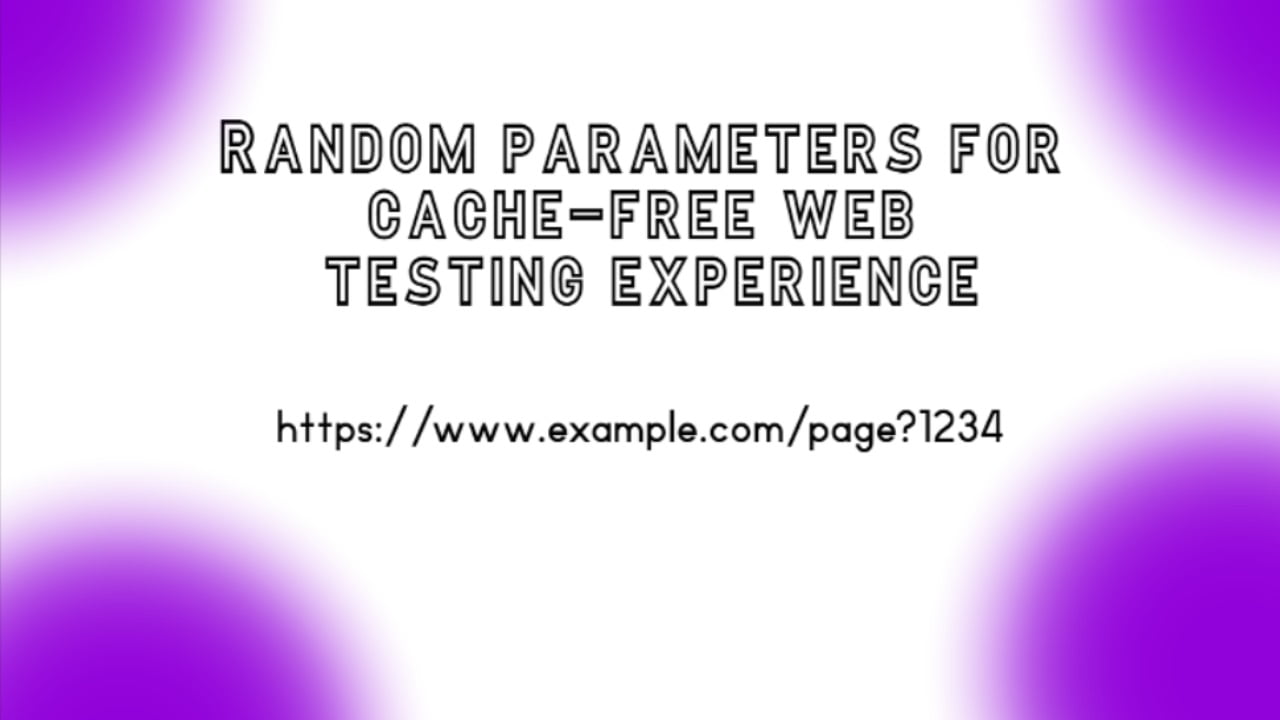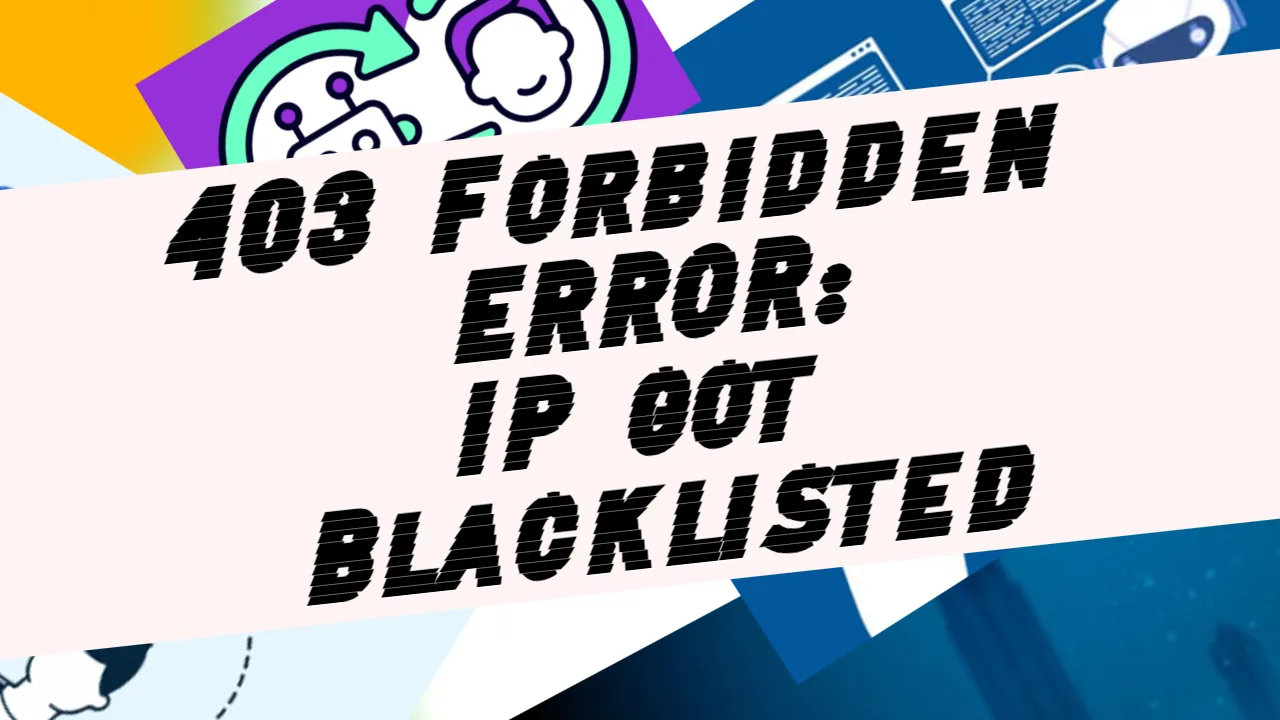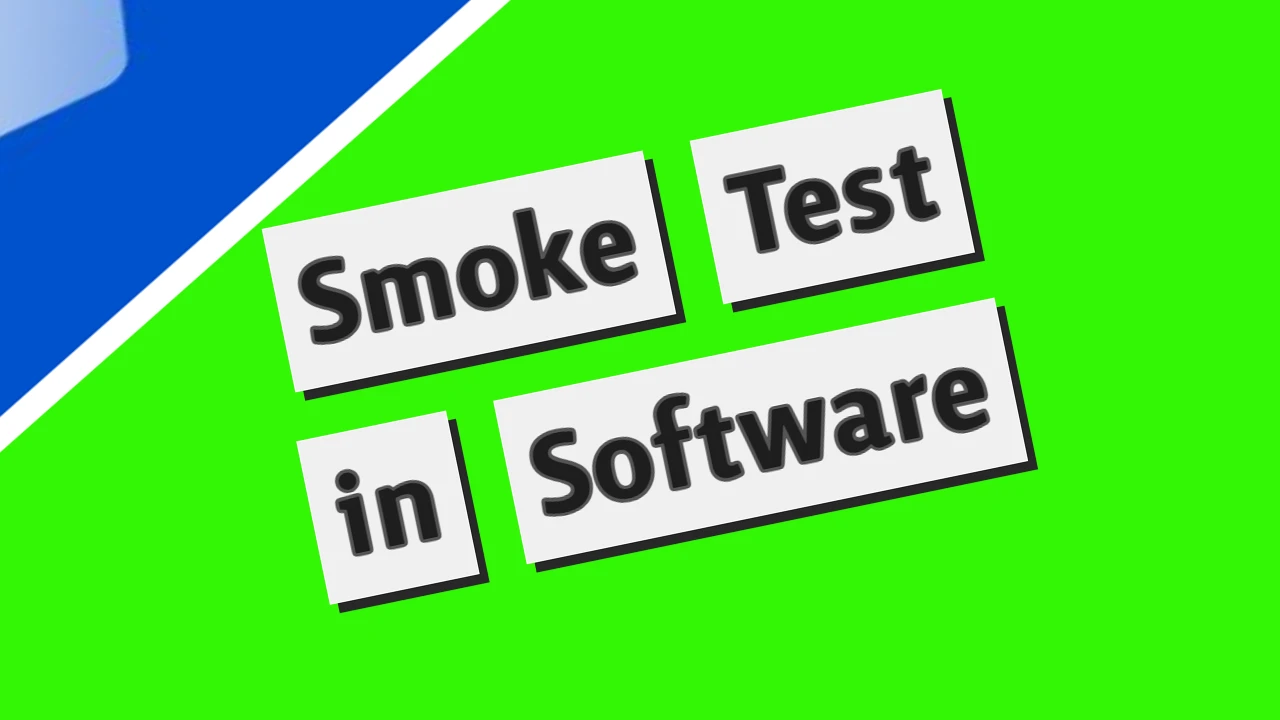As developers and QA engineers strive for perfection, the significance of accurate testing methodologies cannot be overstated. Among the many tools available, BrowserStack Live Manual Test emerges as a beacon for meticulous testing, offering a distinctive edge by enabling live page inspection devoid of browser cache interference.
You may access BrowserStack HERE.
How did I begin using BrowserStack?
I’ve spent the last three years testing web pages. One of the main blockers we encountered during our work was page caching. Cache is a normal part of every website’s functionality. It is essential to make the website work faster. Still, during the testing phase, the testers’ jobs can take longer than initially expected. This is because the page is cached, so the recent changes don’t appear on it yet.
Sometimes, when I notice that I can’t see the fresh changes on the page because I can see the cached version, I solve it by asking my colleague to look at it from his device. But it is impractical. And it rarely works.
With BrowserStack, I can overcome all of these issues related to my browser or device cache. We are actively using it in my company, so it has made our work faster, which is essential to meet the deadlines.
The Essence of Browser Testing
Before delving into the intricacies of BrowserStack Live Manual Test, let’s underscore the essence of browser testing. In today’s multi-platform landscape, websites must function seamlessly across various browsers and devices, each with quirks and idiosyncrasies. Failing to address compatibility issues can result in a fragmented user experience, diminishing engagement and conversions.
Traditional testing methods often fail to replicate real-world browsing scenarios. One common hurdle is browser cache, which stores previously visited web resources, potentially skewing test results. This discrepancy underscores the necessity for tools that offer a pristine testing environment, facilitating accurate evaluation of web pages across diverse configurations.
Introducing BrowserStack Live Manual Test
Enter BrowserStack Live Manual Test, a cutting-edge solution designed to empower developers and QA professionals in their quest for flawless web experiences. At its core, BrowserStack is a cloud-based platform renowned for its comprehensive suite of testing tools, ranging from automated to manual testing capabilities.
The hallmark of BrowserStack Live Manual Test lies in its ability to provide a sober view of web pages, circumventing the pitfalls of browser cache. Unlike traditional testing frameworks, which may inadvertently rely on cached assets, BrowserStack Live Manual Test offers a fresh perspective with each session, ensuring that testers evaluate websites under authentic conditions.
Unraveling the Benefits
1. Cache-Free Testing Environment:
BrowserStack Live Manual Test fosters a pristine testing environment by bypassing the browser cache, enabling testers to scrutinize web pages with unparalleled precision. This eradicates the risk of false positives or negatives from cached resources, ensuring test results accurately reflect real-world performance.
2. Real-Time Debugging:
With BrowserStack Live Manual Test, testers can access a virtual environment that mirrors the end-user experience. This facilitates real-time debugging, allowing on-the-fly adjustments to code, design elements, or functionality. The instantaneous feedback loop empowers developers to iterate rapidly, expediting debugging and enhancing overall efficiency.
3. Cross-Browser Compatibility:
BrowserStack Live Manual Test supports an extensive array of browsers and devices, spanning multiple versions and platforms. This comprehensive coverage enables testers to identify compatibility issues early in the development lifecycle, preempting potential pitfalls and ensuring a seamless user experience across diverse environments.
4. Collaborative Testing Capabilities:
In an era of distributed teams and remote collaboration, BrowserStack Live Manual Test shines with its seamless collaborative features. Testers can effortlessly share sessions with stakeholders, fostering collaboration and facilitating timely feedback. This collaborative ethos promotes synergy among team members, driving towards a common goal of excellence in web development.
Harnessing BrowserStack Live Manual Test: A Step-by-Step Guide
Step 1: Access BrowserStack Platform
Begin by navigating the BrowserStack platform and accessing the Live Manual Testing module.
Step 2: Select Desired Configuration
Choose the desired browser and device configurations to emulate real-world usage scenarios.
Step 3: Navigate to the Web Page
Enter the URL of the web page you intend to test, ensuring a cache-free browsing experience.

Step 4: Conduct an Evaluation
Thoroughly scrutinize the web page, paying close attention to design elements, functionality, and performance metrics.
Step 5: Debug and Iterate
In case of discrepancies or issues, utilize the real-time debugging capabilities to address them promptly.
Step 6: Collaborate and Share Feedback
Leverage the collaborative features of BrowserStack to share sessions with stakeholders and gather valuable feedback.
Step 7: Iterate and Refine
Iterate through the testing process as necessary, refining the web page until optimal performance and compatibility are achieved.
Conclusion
BrowserStack Live Manual Test emerges as a beacon of excellence, offering a cache-free testing environment that empowers developers and QA professionals to scrutinize web pages with unparalleled precision. By circumventing the pitfalls of browser cache and providing real-time debugging capabilities, BrowserStack Live Manual Test enables teams to identify and address compatibility issues proactively, fostering a seamless user experience across diverse browsers and devices. Harness the power of BrowserStack Live Manual Test and elevate your web testing endeavors to new heights of excellence.