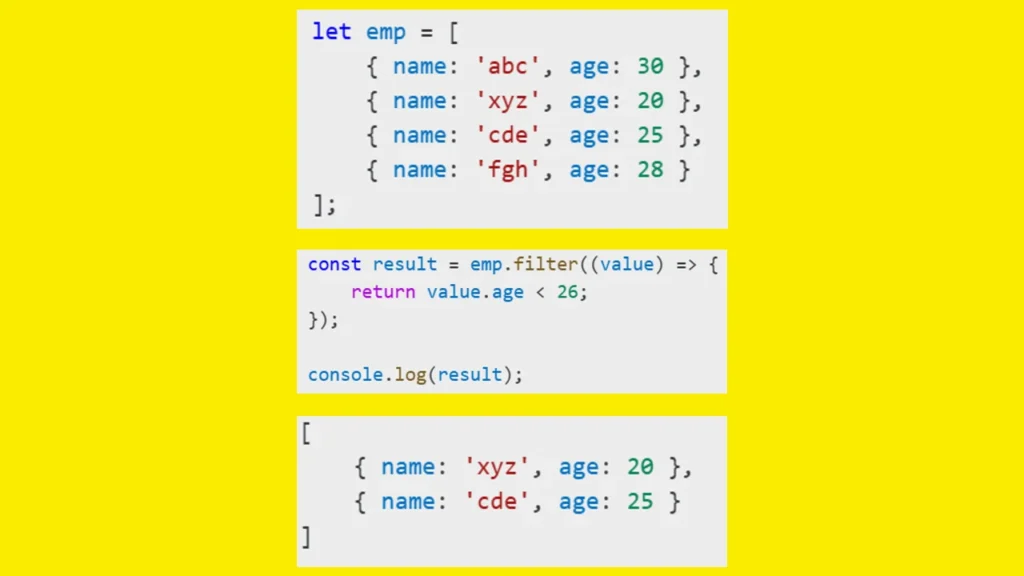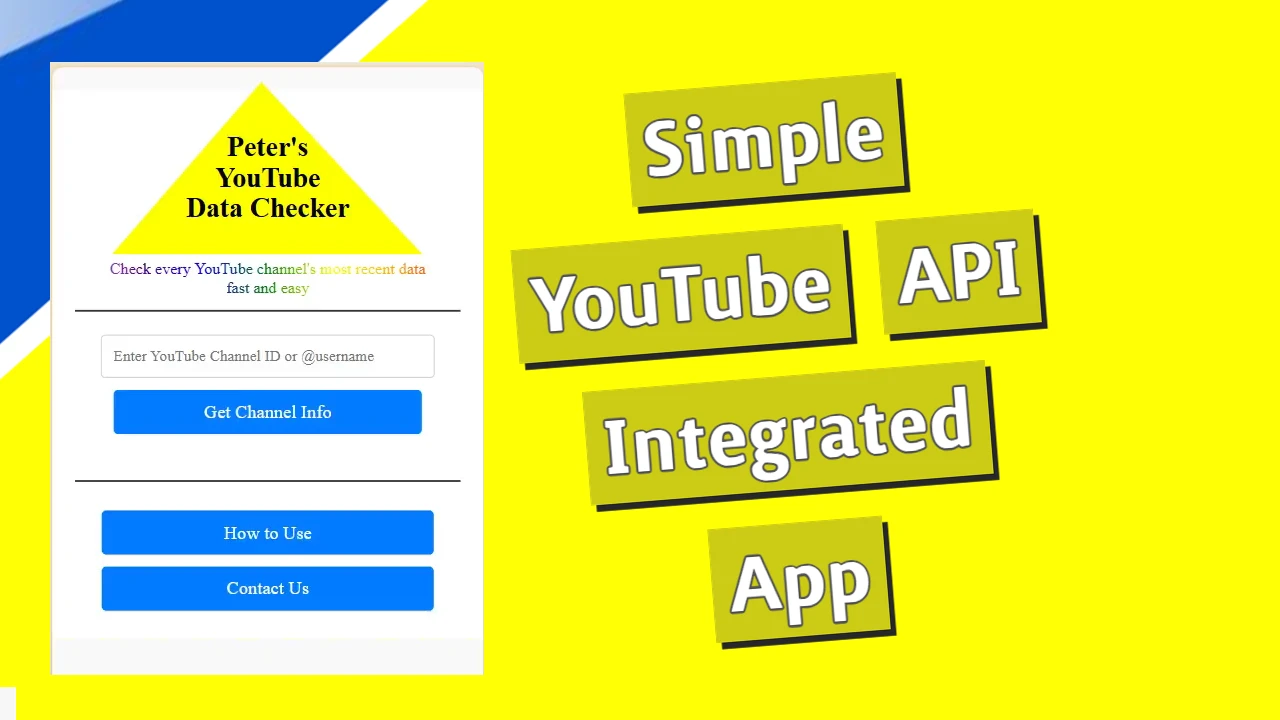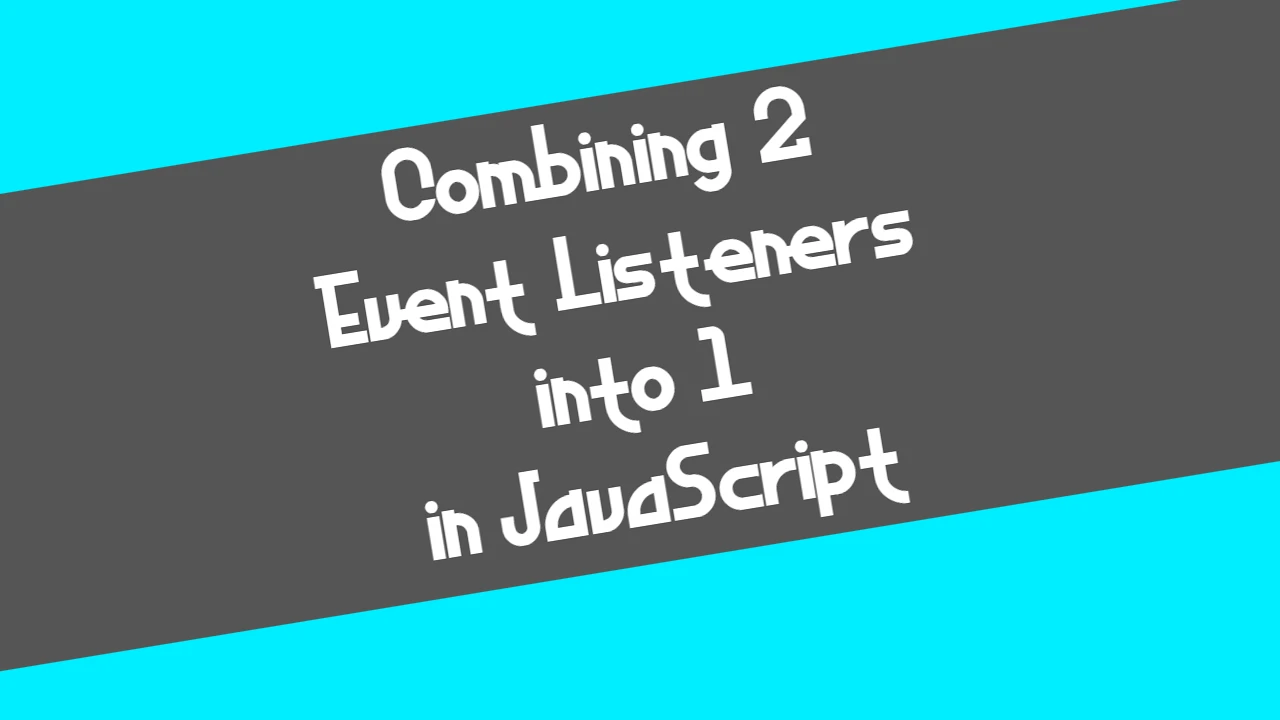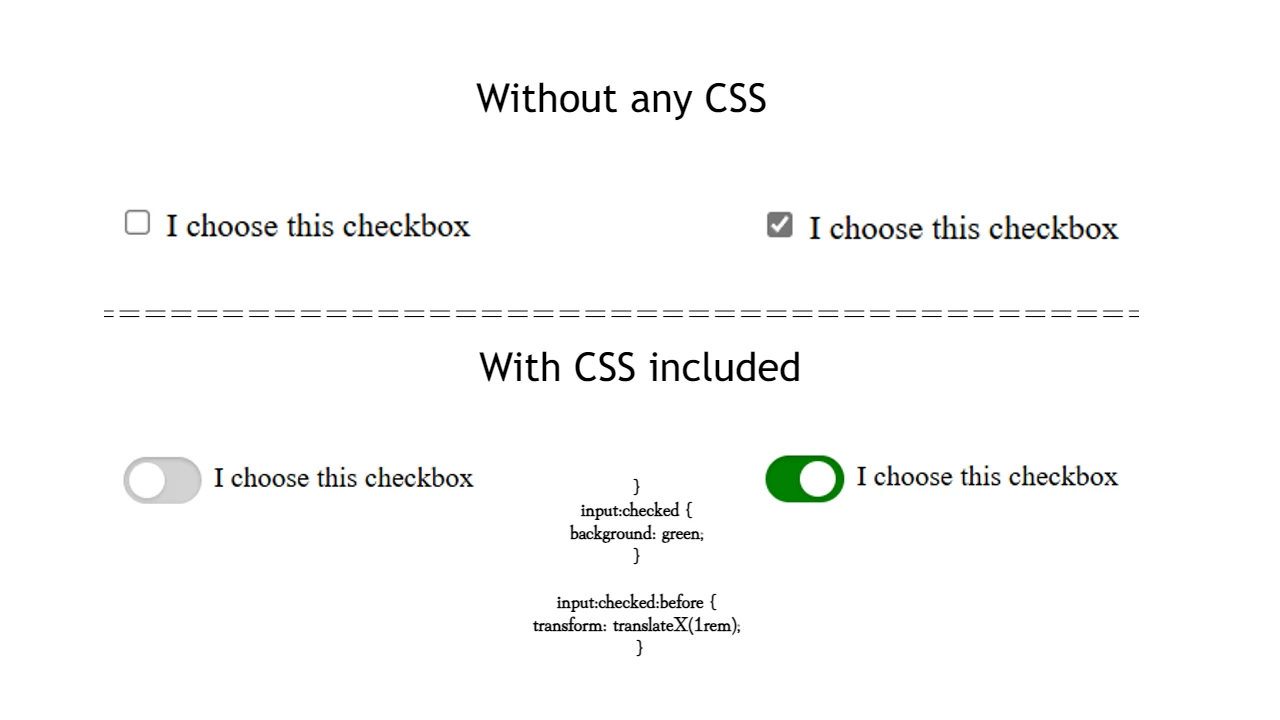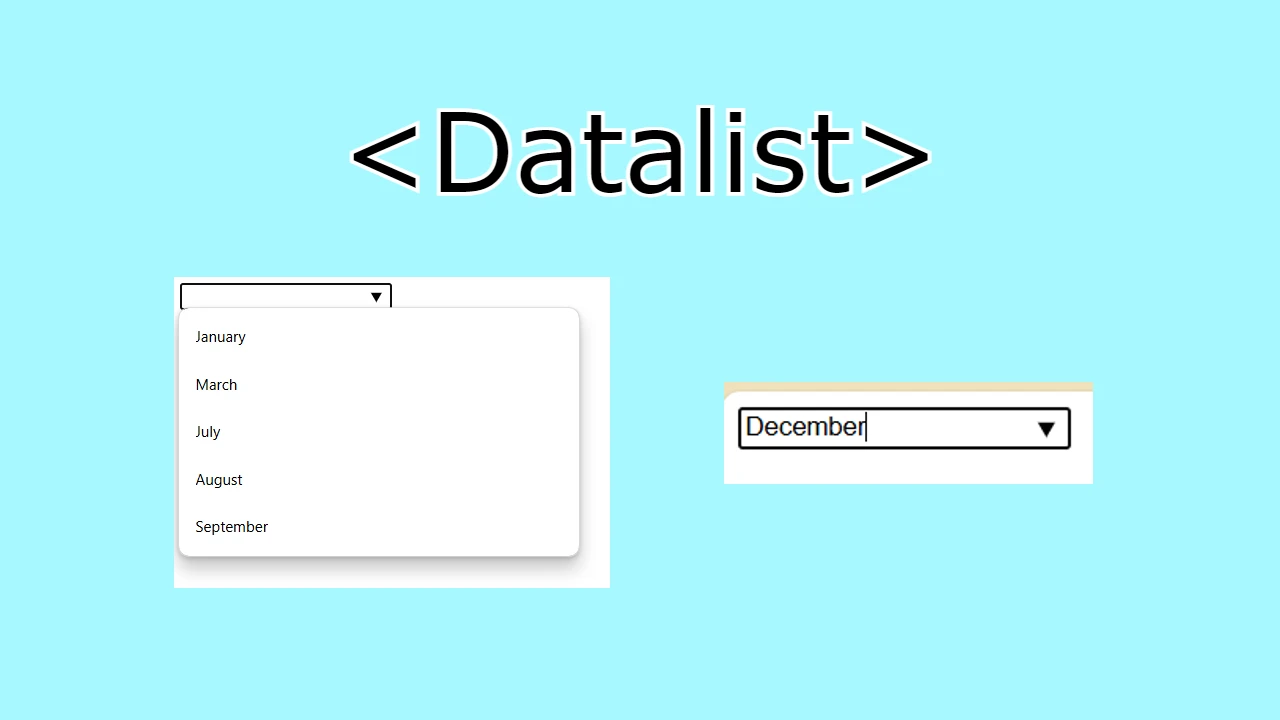Recently, I encountered a task where I needed to filter out data from an array of objects in JavaScript based on a specific condition. The goal was to extract only those objects where the age property was less than 26. Here, I’ll walk you through my solution step-by-step.
Problem Statement
Given an array of employee objects, each with name and age properties, I needed to filter out and display only those employees who were below 26 years of age.
Initial Array Structure
Below is the array of objects that served as my dataset:
let emp = [
{ name: 'abc', age: 30 },
{ name: 'xyz', age: 20 },
{ name: 'cde', age: 25 },
{ name: 'fgh', age: 28 }
];Implementing the Filter Logic
To achieve this, I utilized JavaScript’s built-in filter() method. The filter() method creates a new array with all elements that pass the test implemented by the provided function. In my case, the condition was simply checking if age was less than 26:
const result = emp.filter((value) => {
return value.age < 26;
});
console.log(result);Explanation
emp.filter(): This method iterates over each object in theemparray.- Callback Function: For each object, the function checks if the
ageproperty is less than 26. If the condition evaluates totrue, the object is included in theresultarray. - Output: The filtered array is logged to the console, showing only employees whose age is less than 26.
Dynamically Displaying the Filtered Results *result.map()
To dynamically display the filtered data in the DOM, I used the map() method to append the results to an HTML element:
result.map(data => appDiv.innerHTML += `<h1>${data.name} ${data.age}</h1>`);result.map(): Iterates over the filtered result array and updates the innerHTML of an element (e.g., appDiv) by appending an h1 element containing the name and age of each object.
Output
When I ran this code, the output in the console was:
[
{ name: 'xyz', age: 20 },
{ name: 'cde', age: 25 }
]As expected, only the objects where age was less than 26 were returned.