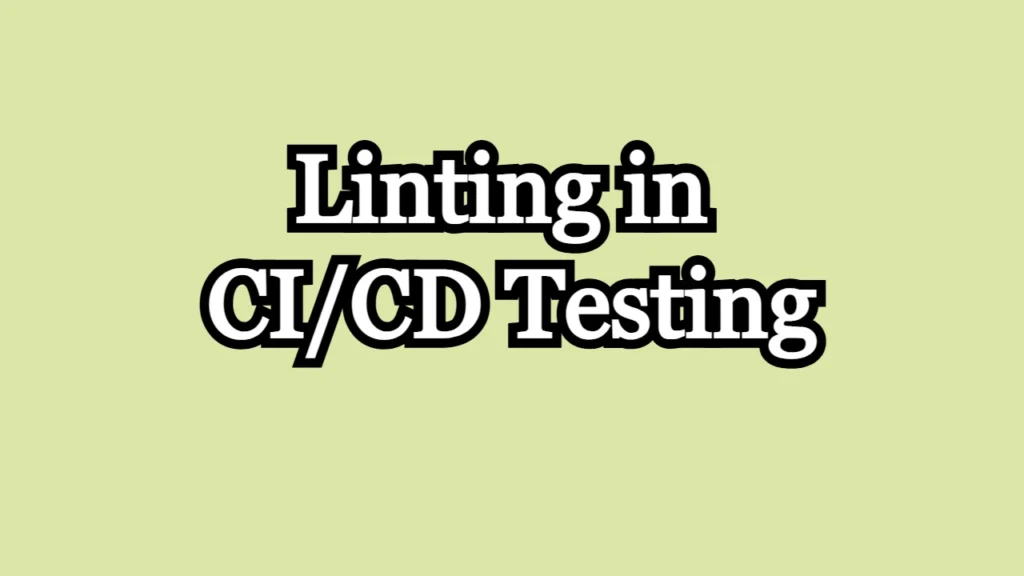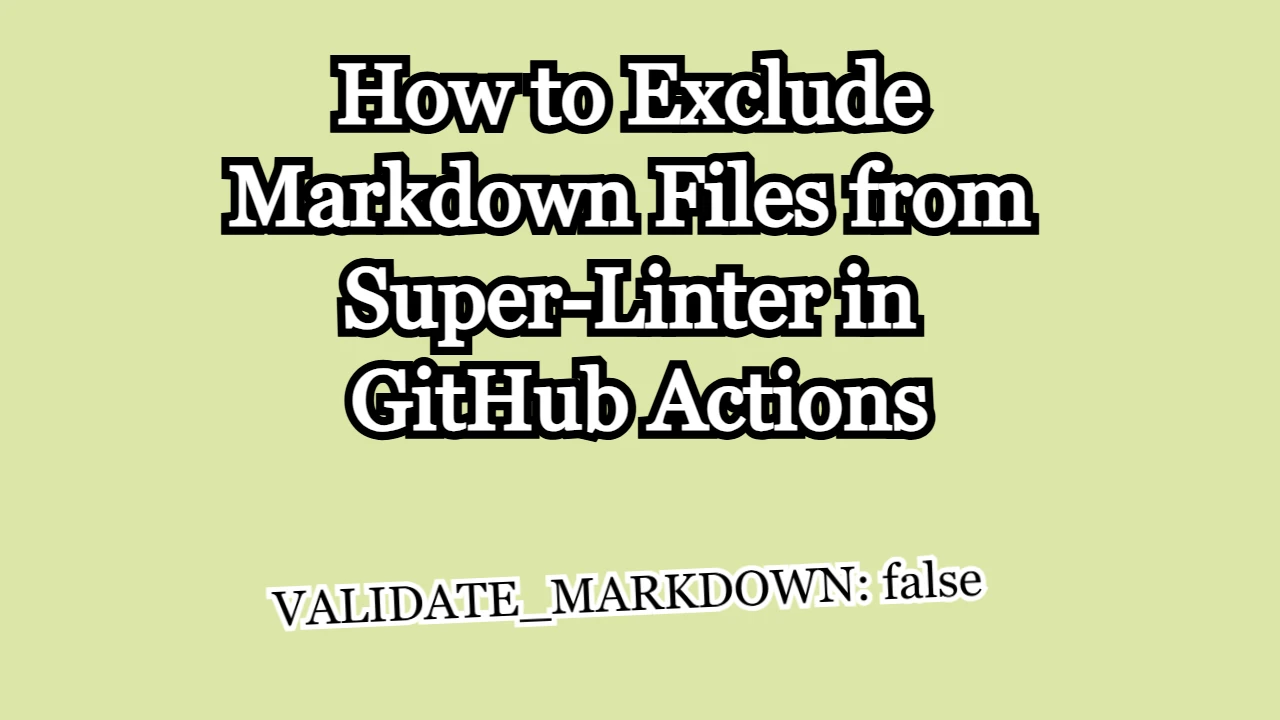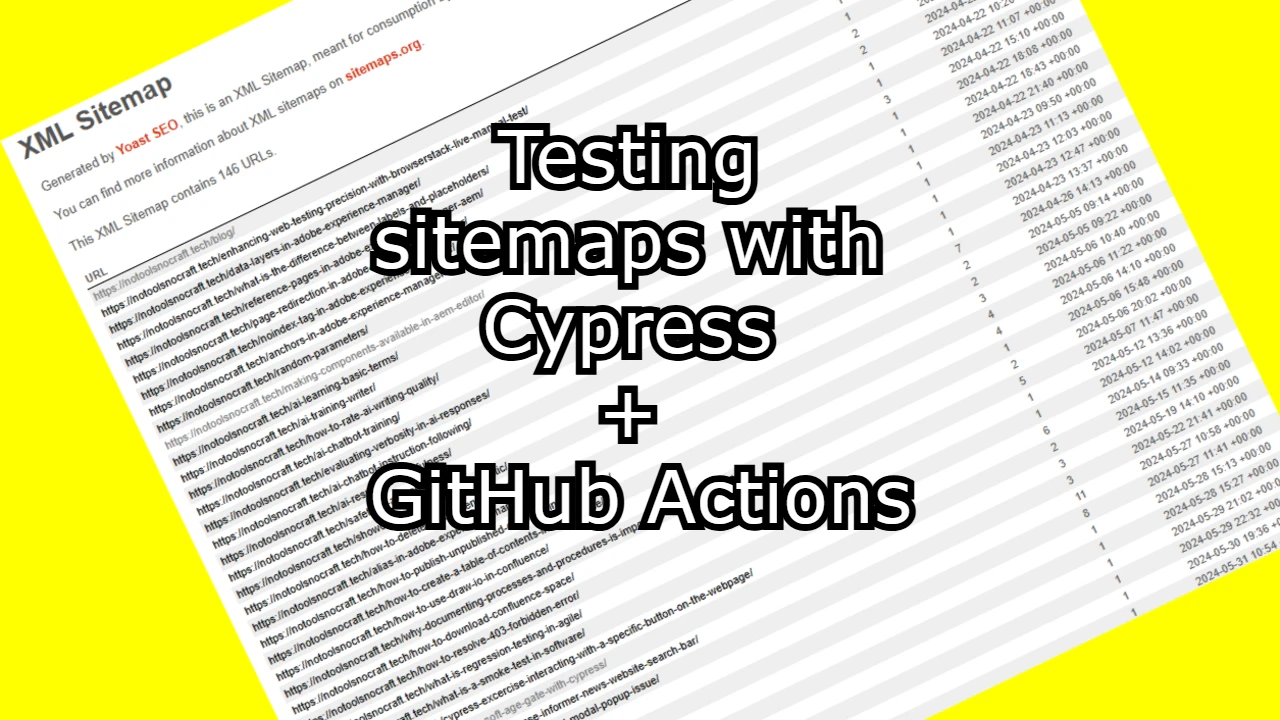Continuous Integration/Continuous Deployment (CI/CD) testing ensures that:
- Code pushed to a repository is automatically tested to catch bugs early (CI).
- The code can be deployed safely to production (CD), often after passing all tests and checks.
In a CI/CD pipeline, the workflow typically consists of:
- Linting: Checking the code’s syntax and style for consistency.
- Unit Testing: Running automated tests to verify functionality.
- Integration Testing: Testing how components work together.
- Deployment: Automatically deploying to a staging or production environment.
How Super-Linter Fits into CI/CD Testing
Super-Linter is a quality gate in the CI pipeline, ensuring that:
- Code adheres to best practices before it even reaches testing.
- Syntax issues (e.g., missing semicolons, unused variables) are caught early.
- This avoids deploying broken or poorly styled code.
Why Linting Alone is Not Enough
Linting only checks the style and syntax; it doesn’t confirm that:
- Your app works as intended.
- The logic of your code passes tests. For that, you need to run unit tests, integration tests, or even end-to-end tests.
Linting and CI/CD Testing Together
Combining Super-Linter with test jobs (as in my earlier example) creates a robust CI/CD pipeline:
- Linting Job (Super-Linter): Ensures code style and quality.
- Testing Job: Runs test scripts to validate functionality.
- (Optional) Build/Deploy Job: Packages and deploys the app if all tests pass.
Here’s how a typical Super-Linter YAML script fits into CI/CD:
name: Super-Linter
on: push
jobs:
super-lint:
name: Lint code base
runs-on: ubuntu-latest
steps:
- name: Checkout code
uses: actions/checkout@v2
- name: Run Super-Linter
uses: github/super-linter@v4
env:
DEFAULT_BRANCH: main
GITHUB_TOKEN: ${{ secrets.GITHUB_TOKEN }}- Linting as a First Step: The script you shared ensures that all code adheres to standards before proceeding to further steps like testing or deployment.
- If linting fails, the workflow stops, which saves time by catching issues early.
Example: Full CI/CD Pipeline Workflow
Here’s an enhanced pipeline that includes linting, testing, and deployment:
name: CI/CD Pipeline
on: push
jobs:
lint:
name: Lint code base
runs-on: ubuntu-latest
steps:
- name: Checkout code
uses: actions/checkout@v2
- name: Run Super-Linter
uses: github/super-linter@v4
env:
DEFAULT_BRANCH: main
GITHUB_TOKEN: ${{ secrets.GITHUB_TOKEN }}
test:
name: Run tests
runs-on: ubuntu-latest
steps:
- name: Checkout code
uses: actions/checkout@v2
- name: Setup Node.js
uses: actions/setup-node@v3
with:
node-version: 16
- name: Install dependencies
run: npm install
- name: Run tests
run: npm test
deploy:
name: Deploy to production
needs: [lint, test] # Only run if linting and tests pass
runs-on: ubuntu-latest
steps:
- name: Deploy application
run: ./deploy-script.sh # Replace with your deployment command
Summary
The YAML script you shared focuses on linting, which is part of the CI phase of a CI/CD pipeline. For complete CI/CD testing, you need additional jobs for:
- Testing: Validating functionality.
- Deployment: Pushing the app to a staging/production environment.