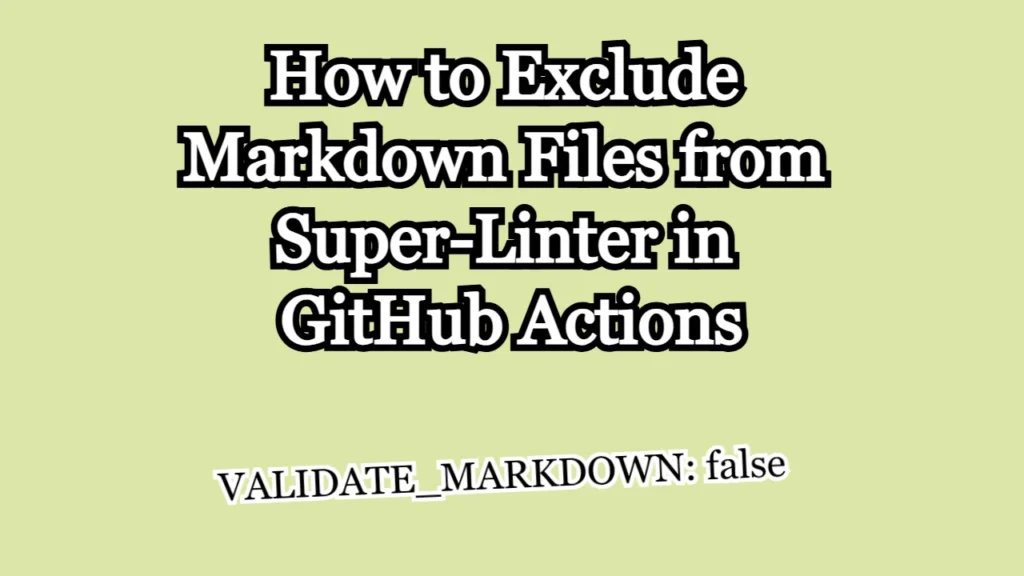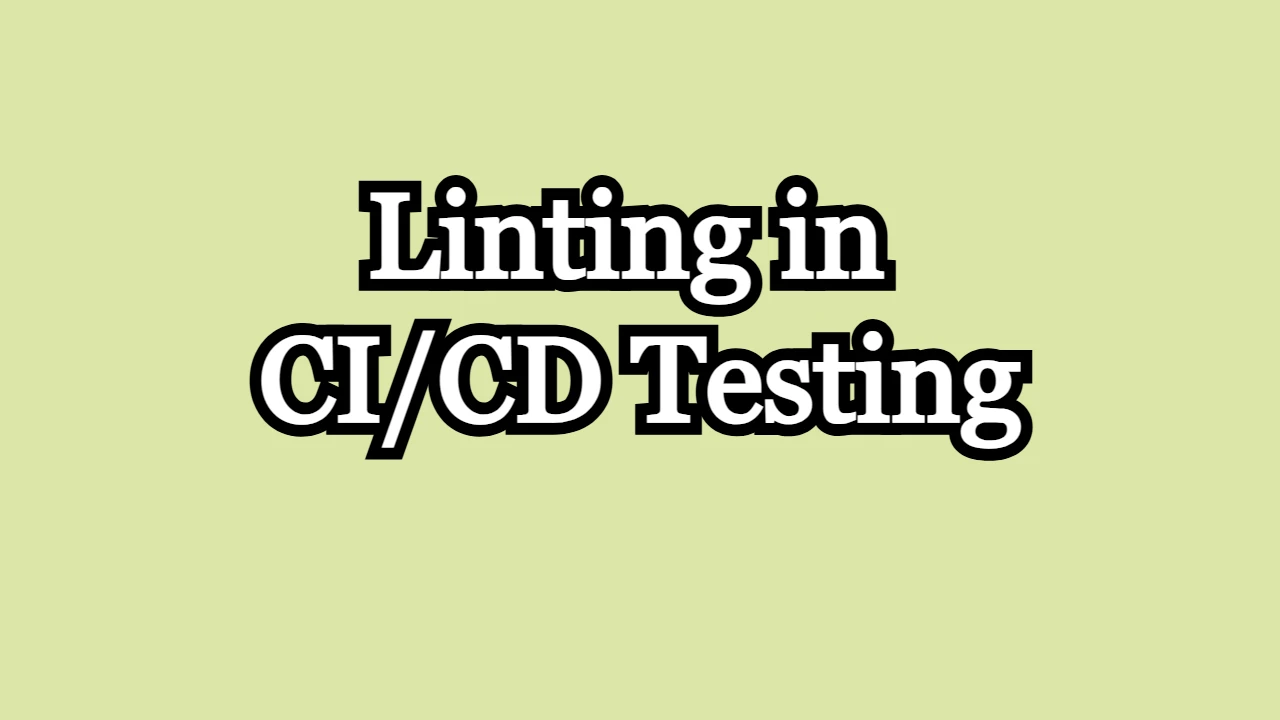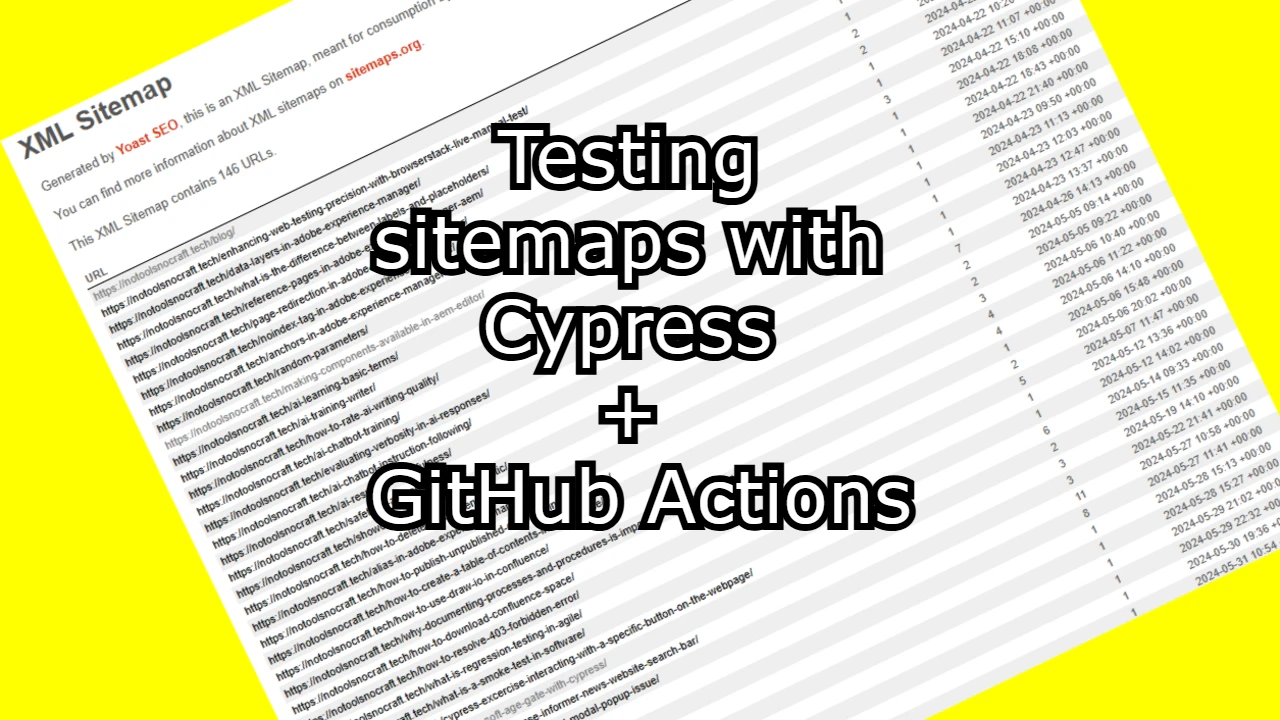The Issue:
I encountered a challenge while trying to exclude .md (Markdown) files from being processed by Super-Linter in my GitHub Actions pipeline. Despite multiple attempts using exclusions and ignore configurations, the linter continued to pick up Markdown files.
The Solution:
After reviewing the documentation and community suggestions, I found that Super-Linter provides two effective ways to exclude Markdown files:
- Using Environment Variables
- Super-Linter supports environment variables for filtering files to include or exclude during the linting process:
FILTER_REGEX_INCLUDE: Specifies files to include.FILTER_REGEX_EXCLUDE: Specifies files to exclude.
- Super-Linter supports environment variables for filtering files to include or exclude during the linting process:
- Disabling Markdown Validation
- Super-Linter provides Boolean environment variables to enable or disable specific language validations.
- For Markdown, you can set:yamlCopy code
VALIDATE_MARKDOWN: false
Updated Workflow Example:
Below is the updated workflow configuration that successfully excludes Markdown files:
jobs:
build:
name: Lint Code Base
runs-on: ubuntu-latest
steps:
- name: Checkout Code
uses: actions/checkout@v3
with:
# Full git history is needed to get a proper list of changed files within `super-linter`
fetch-depth: 0
- name: Lint Code Base
uses: github/super-linter@v4
env:
VALIDATE_ALL_CODEBASE: false
DEFAULT_BRANCH: main
GITHUB_TOKEN: ${{ secrets.GITHUB_TOKEN }}
VALIDATE_MARKDOWN: false
Key Insights:
- Avoid using unlisted inputs like
with: exclusionsorwith: files, as these are not documented in Super-Linter’s v4.10.1 documentation. - Explicitly disabling Markdown validation via
VALIDATE_MARKDOWN: falseensures.mdfiles are skipped.