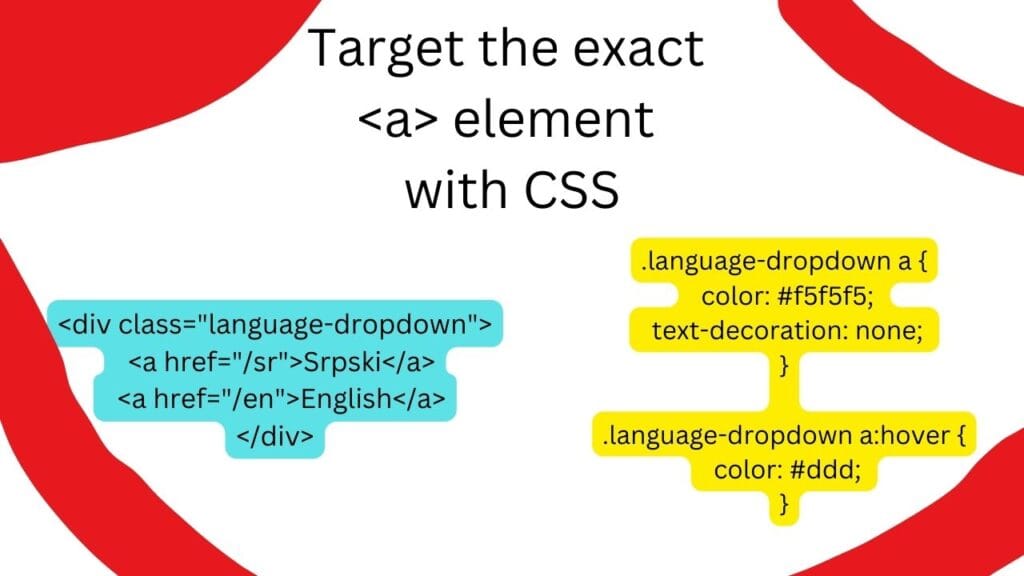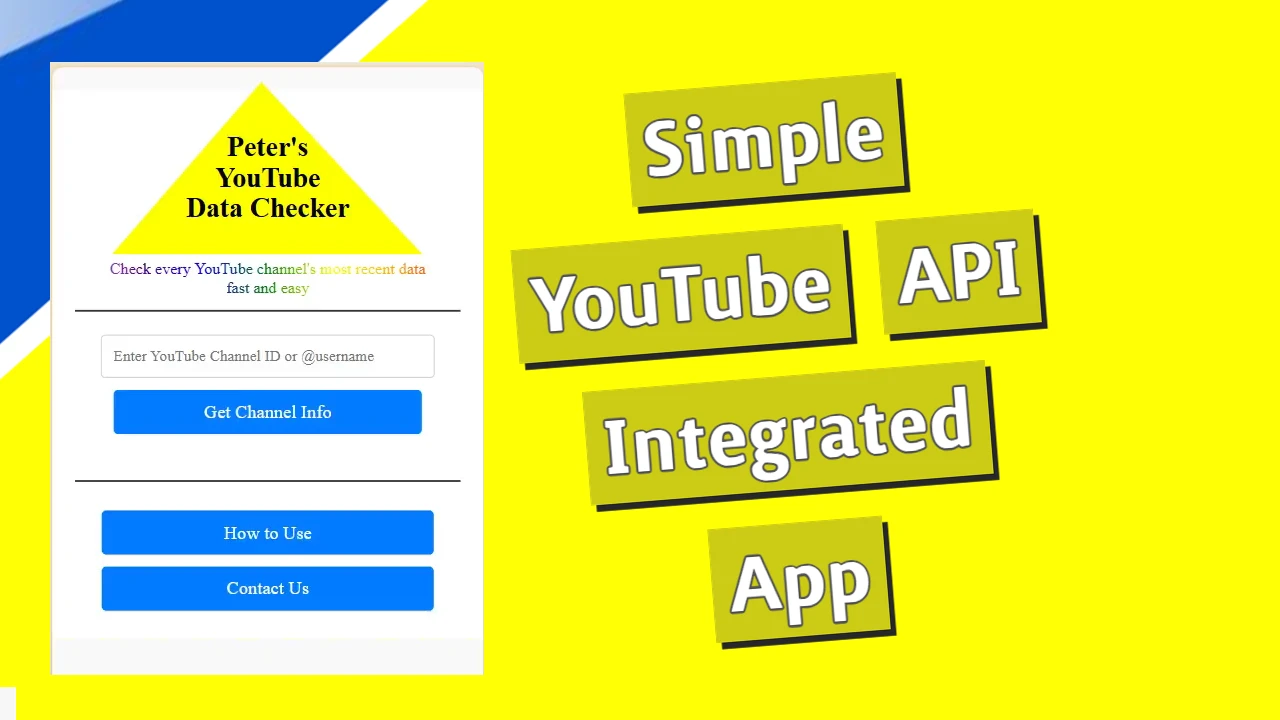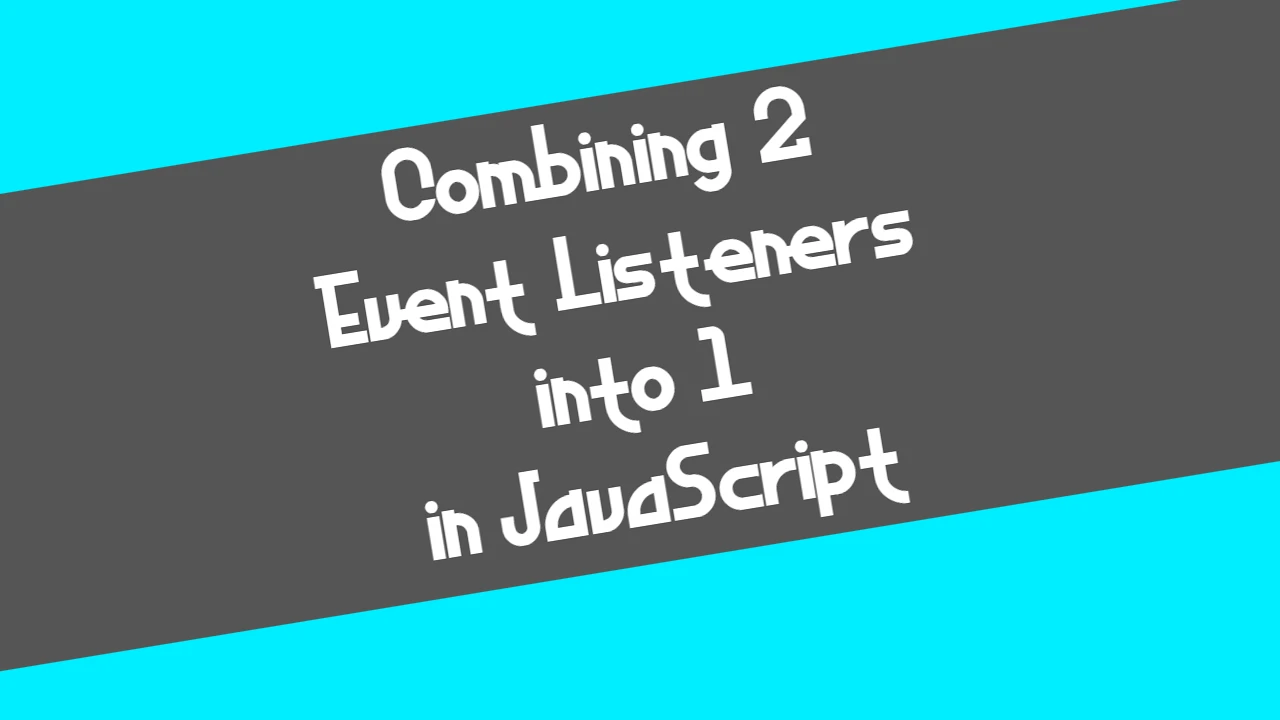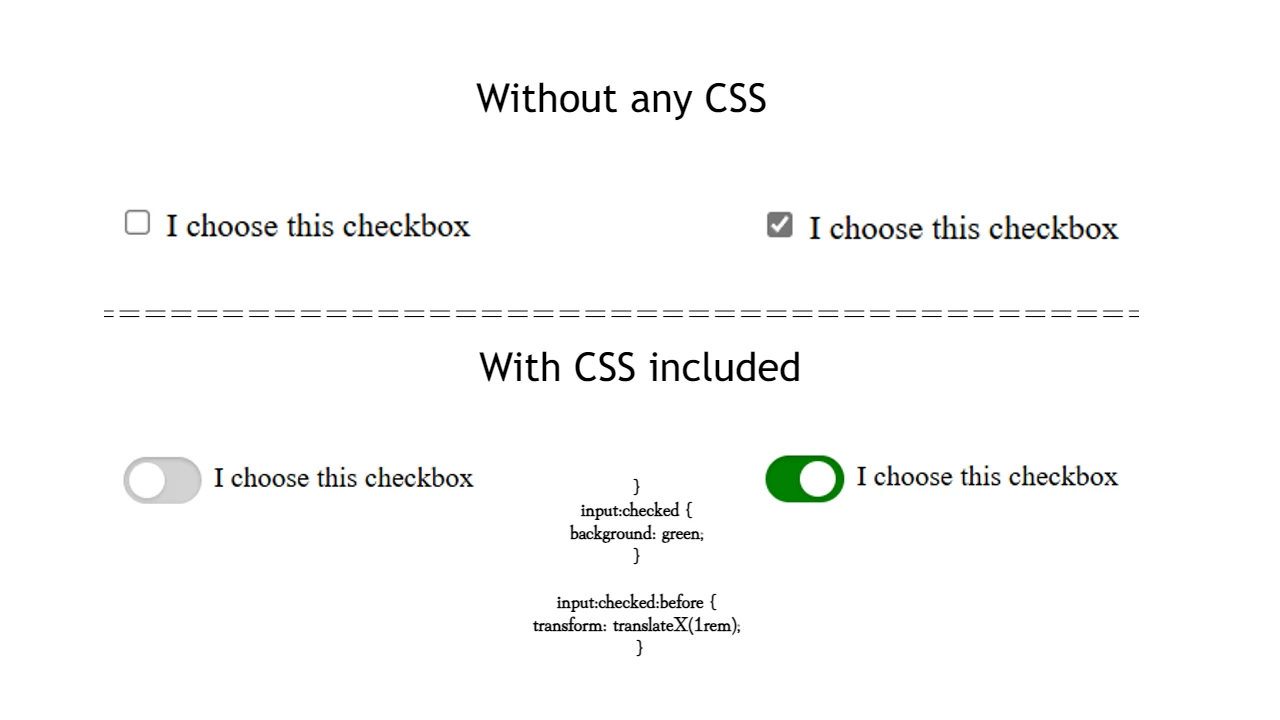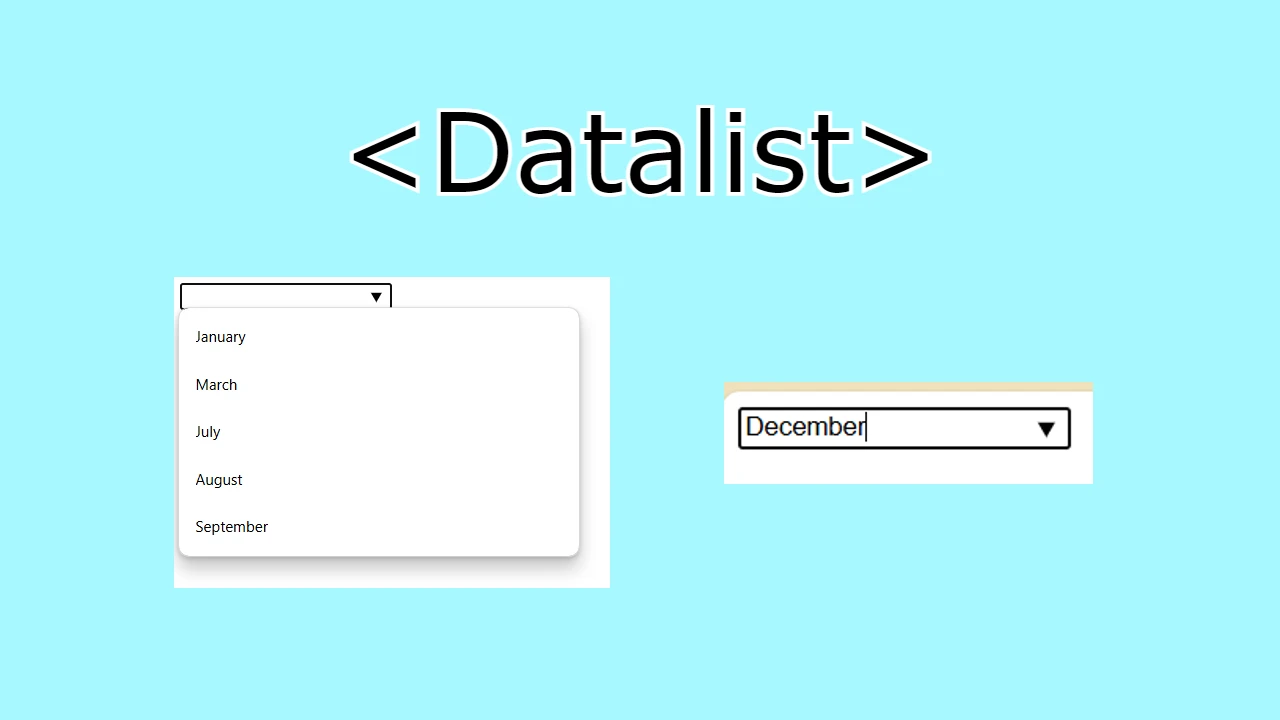While designing a footer with multiple links and a language selector dropdown, I encountered an issue where the language options (Serbian and English) displayed in the default blue with an underline. This happened despite the fact that other footer links were correctly styled in white with no underline.
Here is the HTML of the component:
<div class="language-dropdown">
<a href="/sr">Srpski</a>
<a href="/en">English</a>
</div>Root Cause
The problem occurred because the browser’s default link styling applied to the language selector links, overriding my intended CSS. The links within the language dropdown were wrapped in <a> tags, which by default appear blue and underlined.
I had already applied the following CSS rules to ensure that all buttons and links in the footer component appeared in white without underlines:
/* Updated Link Styling for Footer */
.footer-section ul li a,
.social-links ul li a,
.language-dropdown li a {
color: #f5f5f5; /* White color for links */
text-decoration: none; /* Remove underline */
transition: color 0.3s ease; /* Smooth color transition on hover */
}
.footer-section ul li a:hover,
.social-links ul li a:hover,
.language-dropdown li a:hover {
color: #ddd; /* Lighter color on hover */
}However, these styles did not apply to the links in the language dropdown, leading to the undesired styling.
Solution
To fix this, I needed to directly target the dropdown links using the .language-dropdown a selector in the CSS, specifying the color and text-decoration to align with the rest of the footer links.
Here’s the fix I applied:
.language-dropdown a {
color: #f5f5f5; /* White color for language selector links */
text-decoration: none; /* Remove underline */
}
.language-dropdown a:hover {
color: #ddd; /* Lighter color on hover */
}With this modification, the language selector links now match the other footer links, appearing in white without an underline.
Conclusion
By specifically targeting the .language-dropdown a elements, I was able to easily override the browser’s default link styles and ensure consistent design across all footer links. This change not only resolved the styling issue but also improved the overall user experience by providing a unified look for the footer links.