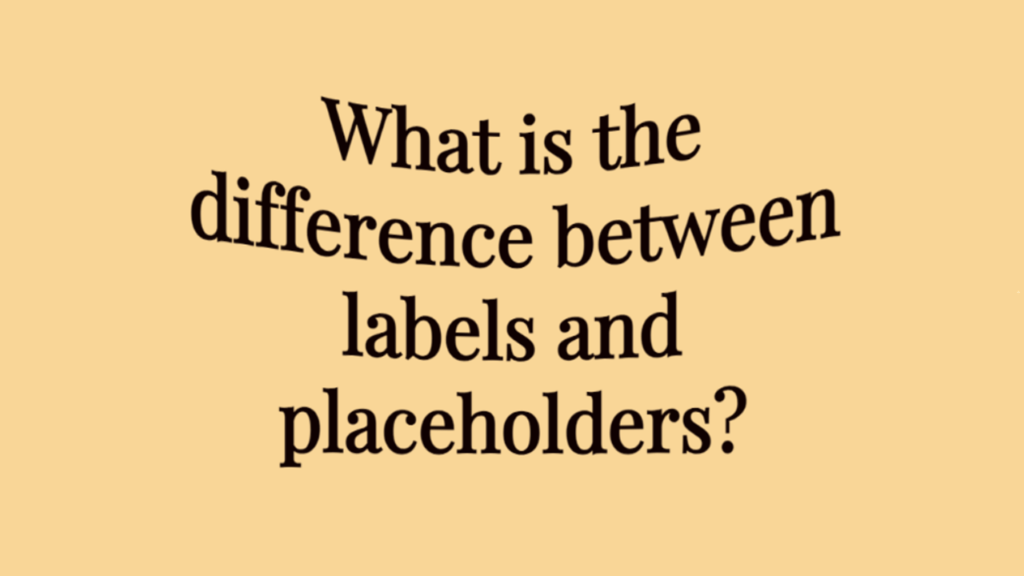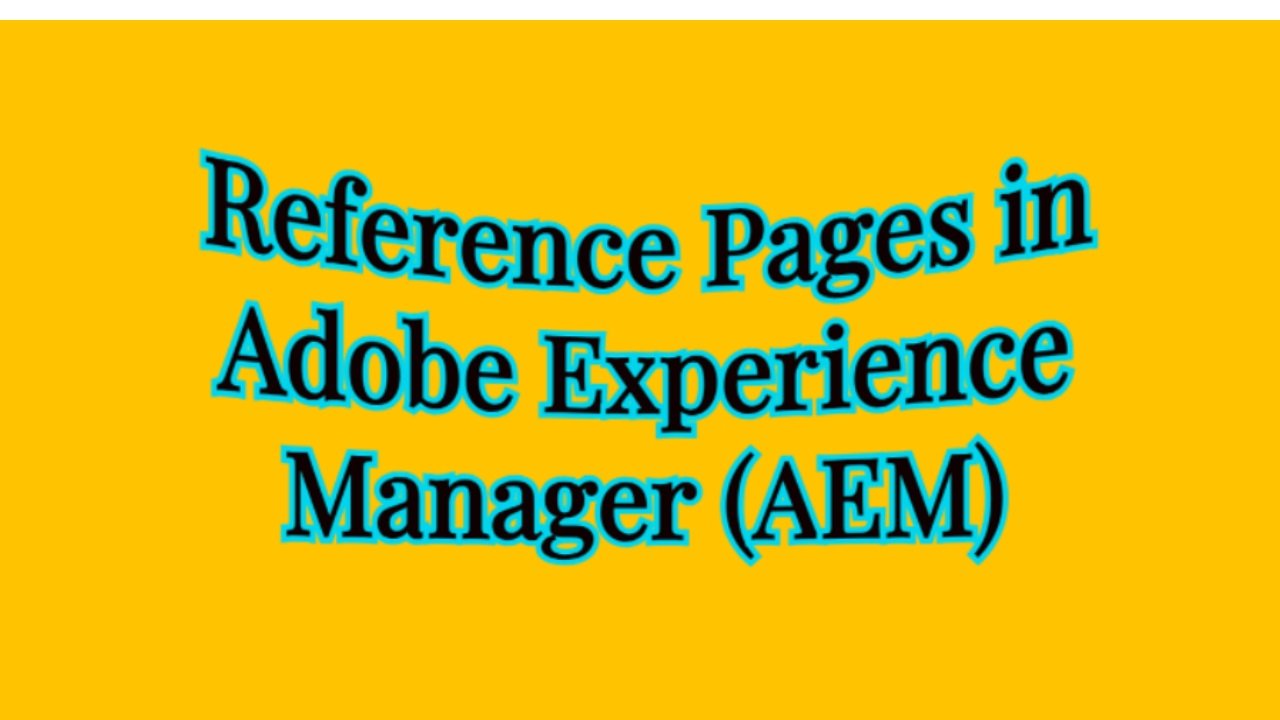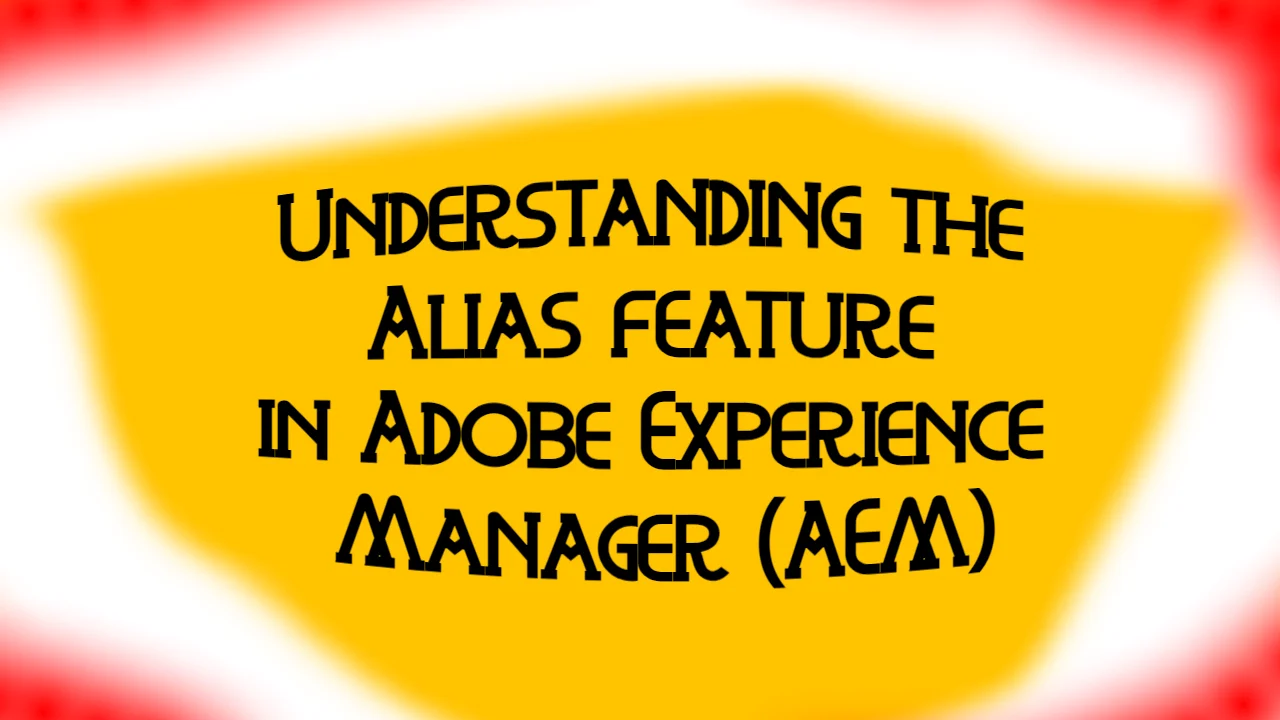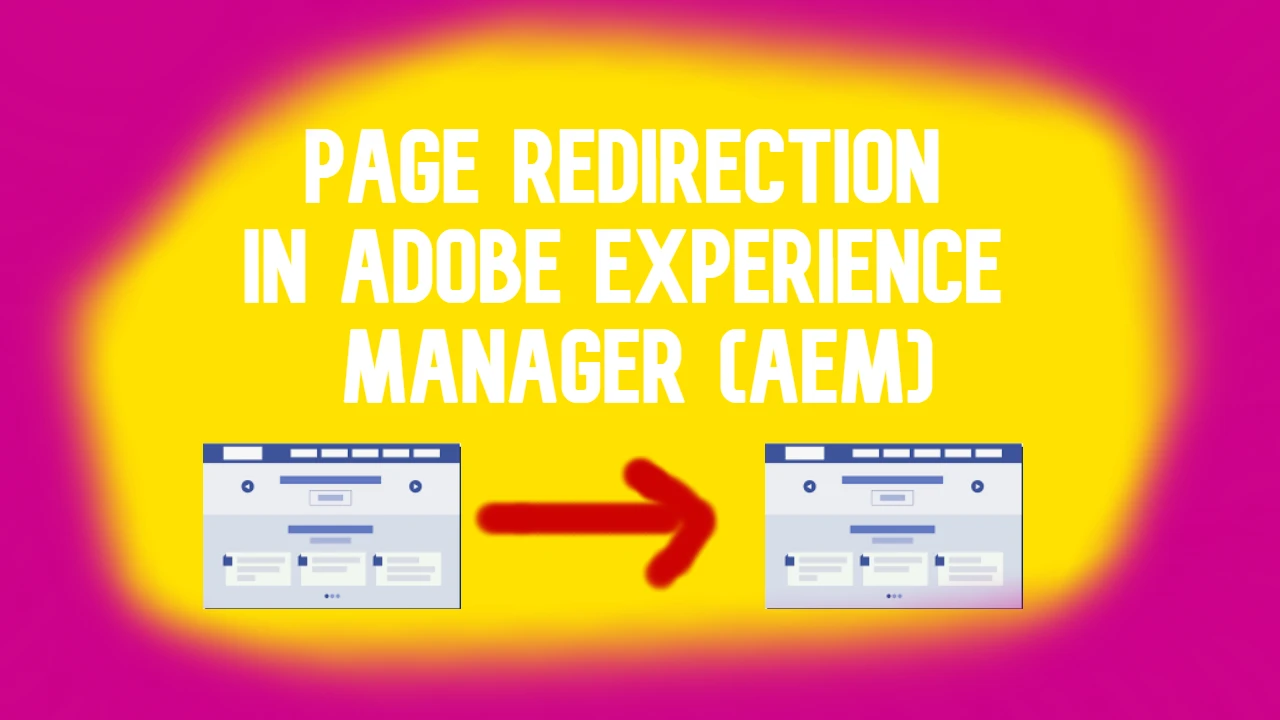The distinction between labels and placeholders is crucial in creating intuitive and user-friendly forms. Labs and placeholders help guide users in interacting with various web form components but serve fundamentally different purposes. This article delves into what labels and placeholders are, their differences, and how they contribute to practical user experience and form design.
What are Labels?
Defining Labels in AEM
In the context of AEM and other content management systems, a label is a textual descriptor associated with an input field or form component. Its primary function is to inform the user about the information expected in the form field. Labels are usually positioned adjacent to or above the input field to ensure they are easily visible and associated with the corresponding form element.
Importance of Labels for Accessibility
Labels are not just about user convenience but also a critical component of web accessibility. They play a pivotal role in making forms usable for people who rely on assistive technologies such as screen readers. When a label is correctly linked to its corresponding input field (using the for attribute in HTML, for example), it provides context essential for users who cannot visually scan a form. This connection allows screen readers to announce what type of data should be entered as the user focuses on each field.
What are Placeholders?
Defining Placeholders in AEM
A placeholder is a short text displayed right inside a form field until the user begins typing in that field. Typically, it provides a hint or an example of the required data format, such as DD/MM/YYYY a date field. Unlike labels, placeholders disappear once the user starts entering data into the field, and hence, they are not a substitute for labels.
The Role of Placeholders in Enhancing Usability
Placeholders can enhance the user experience by providing extra hints or details without cluttering the UI. They can help users understand expected data formats or provide additional contextual information that assists in data entry. However, reliance on placeholders alone is discouraged, as they vanish once typing begins and are inaccessible to all users, particularly those using screen readers.
Comparing Labels and Placeholders
Visual Presence and Accessibility
The most evident difference between labels and placeholders is their visual presence and their interaction with accessibility tools. Labels are always visible and maintain their position whether the user has interacted with the input field. In contrast, placeholders only appear without user input and disappear upon interaction, sometimes leading to confusion or forgotten context.
SEO and Marketing Perspective
From an SEO and marketing perspective, ensuring that labels are clear and effectively linked to their respective form fields can improve the form’s usability, enhancing overall site engagement. Proper labeling is also essential for form completion rates, a critical factor in lead generation and other marketing outcomes.
Best Practices for Using Labels and Placeholders in AEM
Clarity and Consistency
When implementing forms in AEM, clarity and consistency are essential. Labels should be concise yet descriptive enough to communicate what is expected without ambiguity. Placeholders should be used judiciously to complement labels by providing additional guidance or format examples.
Accessibility Considerations
Ensure all form elements are accessible by adhering to Web Content Accessibility Guidelines (WCAG). This means using proper form associations, like connecting each label to its input field using the for and id attributes, and avoiding reliance on placeholders as the only means of instruction.
Testing and Feedback
Utilize AEM’s capabilities to test different forms and gather user feedback. A/B testing can be particularly effective in determining which combinations of labels and placeholders enhance form completion rates and overall user satisfaction.
Last Word
While labels and placeholders might seem similar at first glance, they serve different functions. They are both vital in the design of accessible, user-friendly forms in web applications like AEM. Labels provide permanent, clear instructions and are essential for accessibility, whereas placeholders offer temporary hints that help users fill out forms more efficiently. Using both effectively can significantly improve the user experience, form performance, and accessibility of your web projects.