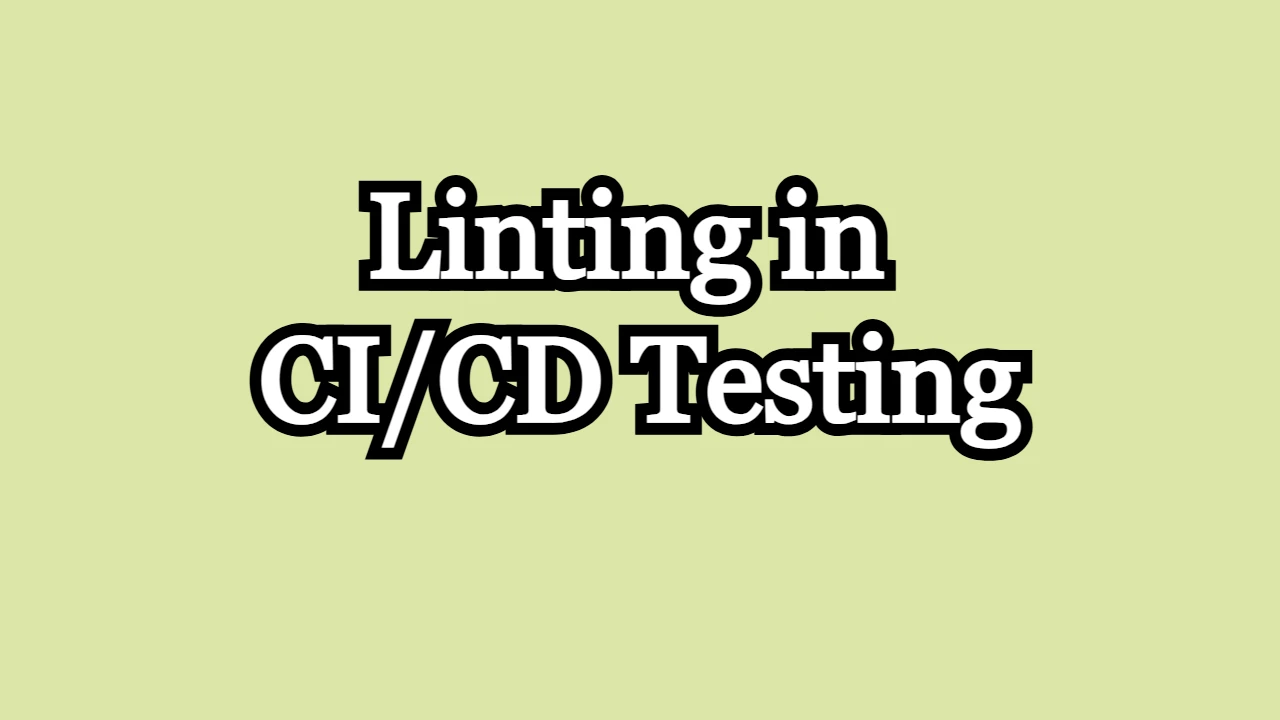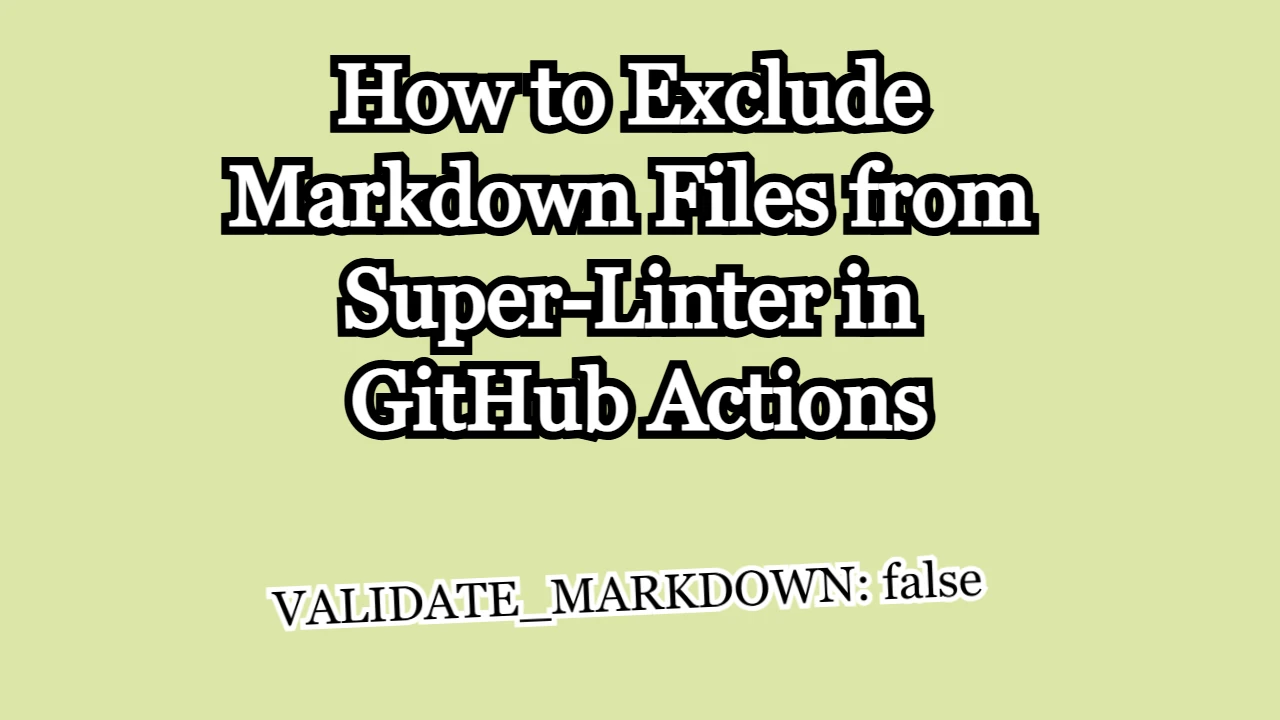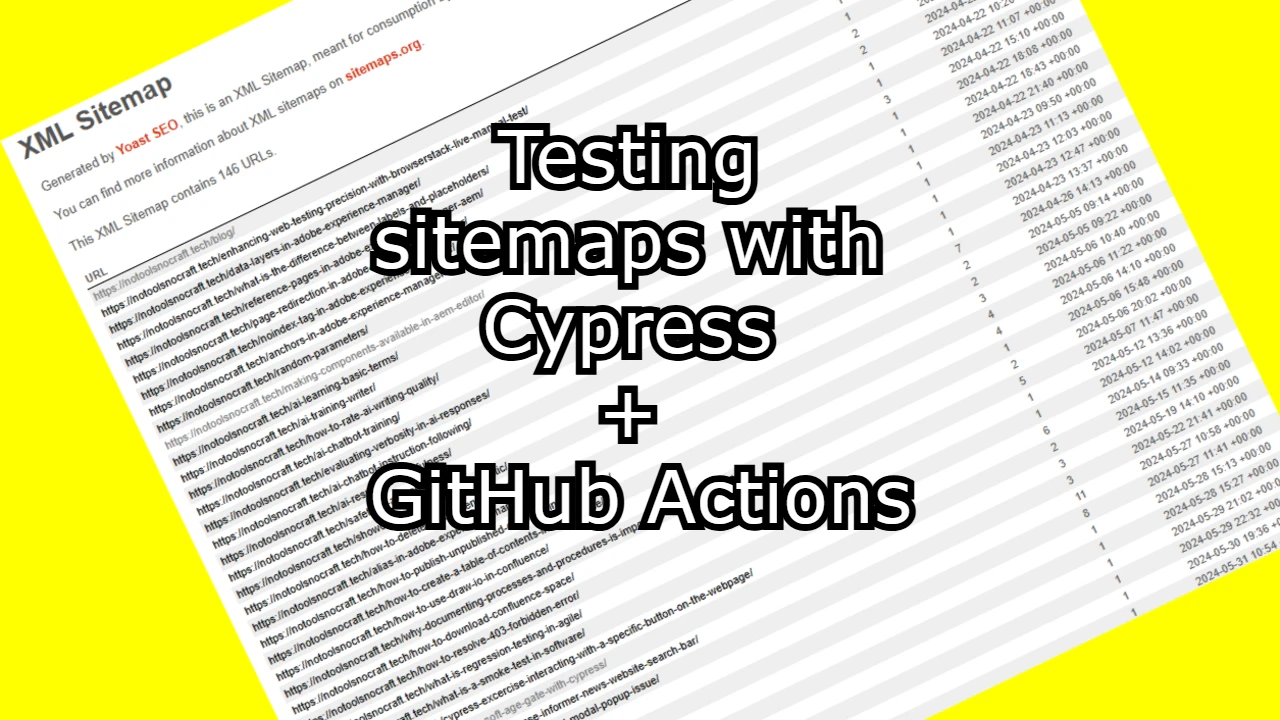When working on our Node.js application, we initially considered GitHub as a central repository for version control and collaboration. However, while GitHub is excellent for managing code, it does not provide the ability to run or host applications directly. This presented a challenge for us, as we needed an environment where our Node.js application could run continuously and be accessible online.
Why Railway is the Perfect Match
After evaluating various options, we decided that Railway was the ideal platform for our needs. Here’s why:
- Ease of Deployment
Railway simplifies the process of deploying applications. It eliminates the hassle of setting up servers or configuring complex hosting environments, allowing us to focus on developing our app. - GitHub Integration
Railway integrates seamlessly with GitHub. By linking our GitHub repository, we can deploy our app with just a few clicks. Any updates pushed to the repository are automatically synced and deployed. - Node.js Hosting Made Easy
Unlike GitHub, Railway allows us to host and run our Node.js application in a live environment. It provides all the necessary infrastructure for hosting Node.js apps, including support for environment variables. - Free Tier for Development
The free tier offered by Railway is generous enough for development and testing purposes. This makes it a cost-effective solution for small projects or early-stage applications. - Scalability
As our application grows, Railway offers the flexibility to scale up resources to handle increased traffic and demand.
How to Deploy a Node.js App to Railway with GitHub
Here’s the step-by-step process we followed to deploy our app:
1. Update Code to GitHub Repository
- Ensure that all code for your Node.js application is pushed to a GitHub repository.
2. Create a Railway Account
- Go to Railway.com and create a free account or log in if you already have one.
3. Link Your GitHub Repository
- In Railway, create a new project and select the option to deploy from a GitHub repository.
- Authorize Railway to access your GitHub account and select the repository for your Node.js application.
4. Configure Environment Variables
- Add any required environment variables (e.g.,
DATABASE_URL,SESSION_SECRET, etc.) in the Railway dashboard under the Environment tab.
Ensure that the .env file is included in the .gitignore file when updating the app to the GitHub repository. Suppose the .env file is present during deployment from GitHub to Railway. In that case, it may lead to confusion, causing Railway to be uncertain about whether to utilize the .env variables or the variables specified in the Railway project settings.
5. Deploy Your Application
- Once you’ve linked the repository and configured the variables, Railway will automatically detect your Node.js app and start the deployment process.
- After deployment, you’ll get a live URL to access your app.
6. Push Updates to GitHub
- Any future changes to your code should be pushed to the GitHub repository. Railway will automatically rebuild and redeploy your application whenever changes are detected.
Here is an example of an app hosted with Railway: https://account-manager-app-express-mong-production.up.railway.app/